

Every day, thousands of potential customers walk past your shop window without stepping inside. With a QR code on your shop window, that passing glance becomes a meaningful digital interaction — capturing interest, showcasing products, and driving purchases even when your doors are closed. According to the QR Insights State of QR Codes 2025 report, global QR code scans grew 57% in 2025, with over 2.2 billion people actively scanning QR codes worldwide. For retailers, fashion brands, luxury boutiques, and hospitality businesses alike, the shop window has become one of the most underutilised digital touchpoints in the customer journey. In this guide, you will discover the key benefits of QR codes on shop windows, the most effective retail applications, and a step-by-step process for creating and deploying them using Supercode.

Your shop window is visible 24 hours a day, seven days a week — but without a QR code, that visibility generates nothing after closing time. A QR code on your window transforms a passive storefront into an always-on sales channel. Customers browsing the high street in the evening can scan and land directly on your product page, booking system, or online store. One Munich boutique lighting shop reported a 15% rise in evening foot traffic after placing QR codes in its window, with customers leaving five-star Google reviews before even stepping inside.
Printed signage carries a single, fixed message. A QR code can route customers to video demonstrations, detailed product specs, customer reviews, size guides, or an interactive lookbook — all in a single scan. Rather than wondering whether a product will suit them, customers get the full picture right from the pavement. This is especially powerful for fashion retailers and luxury brands where product storytelling drives purchase decisions. Pair your window QR with an Image QR code to showcase high-quality lifestyle imagery, or a PDF QR code to share a full lookbook or product catalogue.
Window shoppers are already engaged with your brand aesthetic — they stopped to look. Capitalise on that moment by linking your window QR code to a Social Media QR code that fans out to all your profiles at once. One scan can direct customers to your Instagram, TikTok, Pinterest, and Facebook pages simultaneously, converting a fleeting glance into a long-term follower. Retailers using social media QR codes as part of their social media marketing strategy report sustained audience growth from physical locations.
Traditional promotions require printing and distributing flyers, posters, or catalogues that quickly become outdated and generate waste. A single window QR code, updated via dynamic QR technology, replaces an entire run of printed materials. The destination can change weekly — from a flash sale one week to a new arrival announcement the next — without ever removing the code from the window. This supports a more sustainable marketing approach and can eliminate thousands of pounds or dollars in print costs each year.
One of the most practical advantages of QR codes for shop windows is the ability to refresh content instantly. With a dynamic QR code, you control the destination from your dashboard — no re-printing, no new stickers. Run a weekend promotion, update your booking link, or swap your seasonal offers at any time. This flexibility means your window remains relevant every week of the year, and your marketing campaigns stay nimble and responsive to real-world demand.
With the Supercode analytics dashboard, you gain a clear view of how your window QR codes perform — total scans, unique visitors, peak scanning times, geographic locations, and device types. This data tells you when foot traffic is highest, which promotions drive the most engagement, and how your windows compare across different locations. Unlike traditional window displays, QR codes give you quantifiable proof of engagement to guide your next sales strategy.

Evening and weekend foot traffic presents a significant opportunity for retailers whose physical stores are closed. By linking a window QR code directly to an e-commerce product page or URL QR code landing page, customers can browse and purchase immediately from the pavement. This is especially effective for retail stores and boutiques in high-footfall areas where after-hours browsing is common. According to the Bitly State of QR Codes 2025, 79% of consumers are more likely to purchase a product when a QR code provides additional product information at the moment of decision.
For salons, spas, opticians, tailors, and other appointment-based businesses, a window QR code that links directly to an online booking portal removes friction and drives conversions even when staff are unavailable. A customer passing after hours can book their appointment on the spot. Combine this with a WhatsApp QR code to let customers send a direct message for enquiries, creating a seamless customer service experience from window to conversation.
Time-limited promotions create urgency. A window QR code updated with a fresh offer every weekend — "Scan for 15% off this weekend only" — encourages immediate action from passers-by. Because dynamic QR codes can be updated without reprinting, you can rotate offers as often as your promotional calendar requires. Fashion brand Express famously ran a weekend-only promotion via a window QR code, allowing customers to order featured items online for same-day or next-day collection. You can replicate this approach with Plain Text QR codes for discount codes, or URL QR codes routing to a dedicated promotion landing page.
Window QR codes work particularly well for fashion retailers and luxury brands running influencer or user-generated content campaigns. Direct your window QR to a branded landing page or social media aggregator, encouraging customers to follow, tag, and share. Brands like Coach and H&M have used window QR codes to invite customers into augmented reality filter experiences and digital try-ons, with each scan delivering a shareable social moment. For businesses managing multiple locations, Bulk QR codes let you create unique window codes for every store in a single export.
A QR code on your window is a doorway to a full brand experience. Link to a video about your brand's founding story, a behind-the-scenes look at how your products are made, or a sustainability credentials page that speaks to environmentally conscious shoppers. Retailers on product packaging use QR codes for exactly this purpose, and the same content works powerfully from a window. For premium brands, a video lookbook or virtual showroom accessible from the window creates an immersive experience that printed signage cannot match.
Turn window browsers into long-term customers by linking your window QR directly to a loyalty sign-up form or email capture page. An incentive message like "Scan to join our VIP club and get 10% off your next purchase" gives passers-by a compelling reason to act. Loyalty sign-ups from window QR codes form a powerful lead generation channel that compounds over time. Pair this with a Feedback QR code to close the loop on the customer journey, and connect your window strategy to a broader QR code lead generation campaign.
The following statistics illustrate the scale of QR code adoption in retail and the commercial opportunity for shop window deployments in 2026:
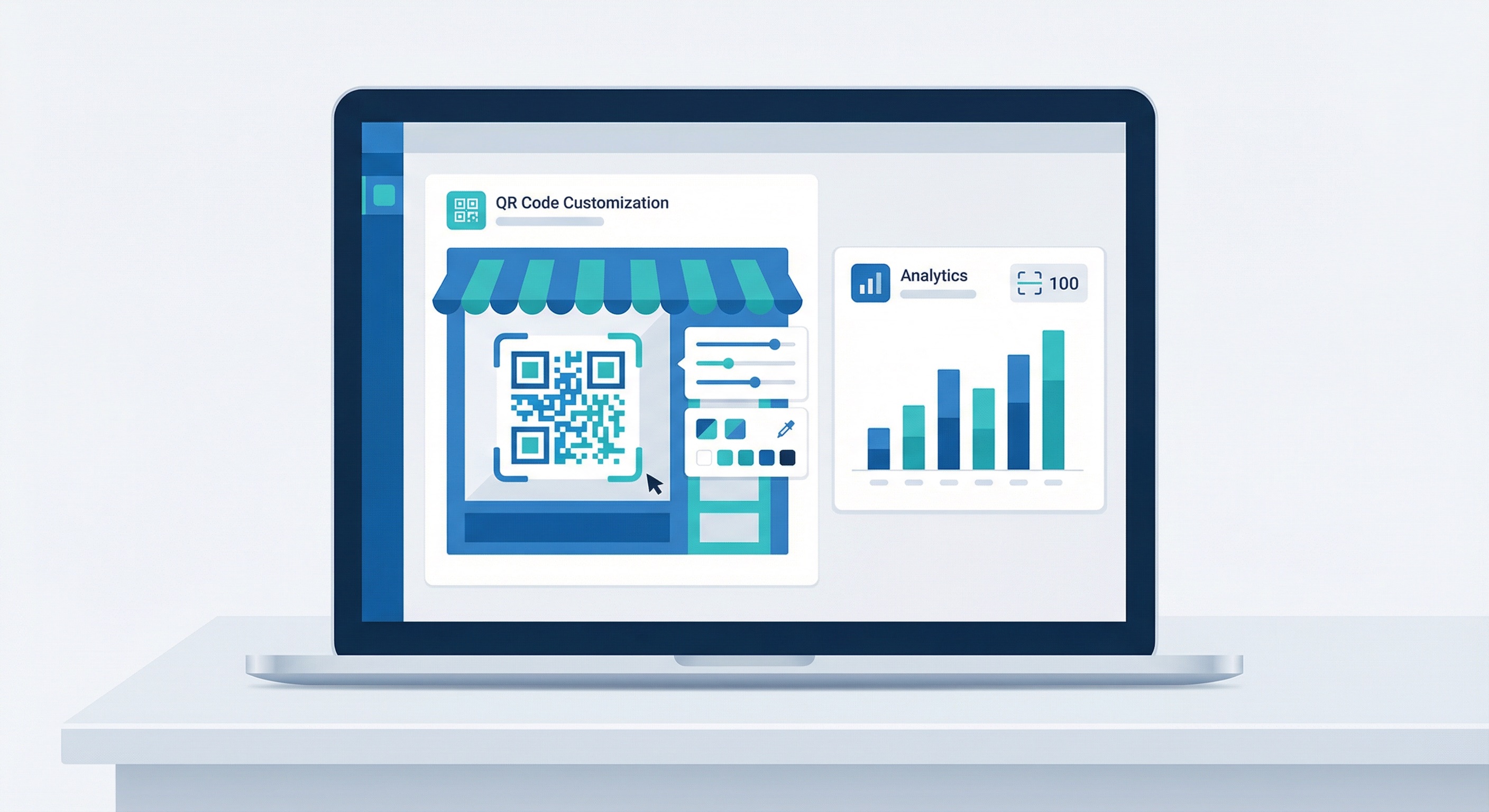
Begin by selecting the QR code type that matches your window's primary goal. The most effective types for shop windows include:
Sign up for free at Supercode, select your QR code type from the dashboard, and enter the destination URL, content, or profile links. The process takes under two minutes — no technical skills required. Follow the full step-by-step QR code creation guide if you need additional guidance on setting up your first code.
Your window QR code should align with your brand's visual identity. In the Supercode design editor, adjust colours, add your logo, select a frame style, and choose a dot pattern that works at scale on glass. Ensure high contrast between the QR code and its background — this is critical for reliable scanning through window glass. Read the QR code design guide for detailed guidance on colour contrast ratios, logo sizing, and quiet zone requirements for large-format window printing.
If you manage more than one window or location, organise your codes into folders in the Supercode dashboard. Label each code by location and campaign type so your team can access and update the right codes instantly. This is especially useful for retail chains with multiple storefronts, where keeping track of dozens of window codes can quickly become complex without a clear naming system.
Before printing and applying your QR code to the window, test it thoroughly. Scan the code with multiple devices and camera apps. Confirm the destination loads correctly, all links work, and the mobile experience is fast and responsive. Fix any issues at this stage — once it's printed on vinyl, changes to the QR design require a new print run. With a dynamic QR code, however, you can always update the destination without reprinting the sticker itself.
For shop windows, print your QR code on frosted or opaque vinyl sticker material at a minimum size of 5 cm × 5 cm, with larger sizes recommended for high-traffic pedestrian areas where scanning distance may be two metres or more. Consult the QR code printing guide for minimum size charts, resolution requirements (minimum 300 DPI), and guidance on choosing between vinyl, window cling, and frosted glass materials. Position the code at eye level on the glass, with a clear call to action printed alongside or above it.
Once live, visit the Supercode analytics dashboard regularly to review scan volume, peak times, device types, and geographic data. Use these insights to refine your calls to action, test different destinations, and identify which promotions resonate most with passing customers. Retailers with multiple windows can compare performance across locations and double down on what works best.
A QR code on a shop window must be legible from the pavement, often at a distance of 1–3 metres. As a rule of thumb, the QR code should be at least one-tenth of the maximum scanning distance in size. For a 2-metre scan distance, aim for a minimum code size of 20 cm × 20 cm. Smaller codes risk failed scans and frustrated customers — particularly on busy streets where people are unlikely to step close. Review the full QR code print size guide before committing to print.
Glass surfaces create reflections and glare that can interfere with QR code scanning. Print your code on opaque frosted vinyl or matte substrate rather than clear material. Ensure the QR code modules have a minimum 4.5:1 contrast ratio against their background — dark code on white or light background remains the most reliable combination. Avoid printing directly onto tinted or reflective glass without a contrasting backing material. The QR code design guide covers all contrast and colour best practices in detail, including how to incorporate your brand colours without reducing scannability.
Never place a QR code on a window without a call to action. Passers-by need to know what they will get before they scan. "Scan to shop now," "Scan to book your appointment," or "Scan for 15% off this weekend" are all effective prompts. The CTA should appear above or alongside the code, in a font large enough to read from the pavement. According to Bitly's 2025 research, 39% of consumers cite exclusive content as the biggest motivator to scan — so spell out exactly what they will receive before they commit to the action.
For any promotional content that changes over time — seasonal offers, new arrivals, event announcements — always use a dynamic QR code. Dynamic codes allow you to update the destination at any time without replacing the window sticker. This means your window remains current year-round and your print costs stay minimal. Static QR codes are only appropriate for permanent, never-changing destinations such as a fixed Google Maps listing or an evergreen brand information page. See the comparison guide for full details on when to choose static versus dynamic for your window and materials campaigns.
Schedule a monthly review of your window QR code analytics using the Supercode dashboard. Look for patterns in scan times, days of peak activity, and bounce rates from the landing page. If scans are low, experiment with a different call to action or incentive. If scans happen predominantly after hours, optimise the destination for mobile e-commerce and after-hours purchasing. Treating your window QR as a live digital channel — rather than a set-and-forget sticker — will deliver compounding returns over time as part of your broader QR code marketing strategy. For additional placement inspiration, explore how QR codes on posters, in-store displays, and billboards complement your window strategy across every customer touchpoint.
For a shop window, your QR code should be large enough to scan from pavement distance — typically 1–3 metres. A minimum size of 10 cm × 10 cm suits close-range scanning (within 1 metre), but 20 cm × 20 cm or larger is recommended for most street-level windows where customers scan from a standard walking distance. The general rule is that QR code size should be at least one-tenth of the maximum scanning distance. Always print at 300 DPI or higher for crisp, reliable scanning results.
Yes. By linking your window QR code to your e-commerce product page, online store, or a dedicated landing page, customers can browse and purchase directly from their phone — even when your shop is closed. A URL QR code is the simplest approach: point it to a specific collection, a featured product, or your full online store. Retailers using this method effectively turn their windows into 24/7 digital storefronts and capture sales that would otherwise be lost after closing time.
Use a dynamic QR code. Unlike static QR codes (where the destination is encoded permanently into the pattern itself), dynamic codes store a short redirect link that you control from the Supercode dashboard. You can update the destination at any time — changing it from a seasonal promotion to a new arrival page, or from a summer sale to a Christmas campaign — without removing or replacing the physical sticker on the window. This is the most cost-effective way to run year-round campaigns from a single window placement.
Frosted vinyl stickers are the most popular choice for shop window QR codes. They provide excellent contrast for scanning, look professional, and are easy to remove and replace when campaigns change. Clear vinyl is an option but can create reflection and glare issues under direct sunlight. Avoid printing on glossy surfaces without a matte overlay, and ensure the code is applied flat without bubbles or creases that could distort the scanning pattern. See the QR code printing guide for full material and substrate recommendations by use case.
All dynamic QR codes created on Supercode include built-in analytics. Visit the dashboard to view total scans, unique visitors, scan times, device types, and geographic data for each window code. You can also segment by date range to measure the impact of specific campaigns or seasonal promotions. For retailers with multiple locations, folder organisation lets you compare window performance across all storefronts from a single view. Explore the full QR code tracking guide for advanced analytics strategies including UTM parameters and conversion attribution.
URL QR codes are the most versatile, linking to any web destination including your online store or booking page. Social Media QR codes work well for building your following from foot traffic. Image QR codes are ideal for visual brands wanting to share lookbooks or lifestyle content. For service businesses, WhatsApp QR codes enable direct customer messaging. And for multi-location retailers, Bulk QR codes allow you to generate unique window codes for every branch simultaneously. See the full list of Supercode QR code solutions for all available types.
Your shop window is one of your most valuable marketing assets — visible to every person who walks past, at every hour of the day and night. Adding a QR code to that window costs almost nothing, takes minutes to create with Supercode, and can drive online sales, social media growth, appointment bookings, and customer loyalty long after your doors close for the evening. Whether you run a single boutique or a national retail chain, Supercode makes it simple to create, customise, and manage window QR codes that perform. Explore the full range of materials use cases including flyers and brochures, branded merchandise, and clothing labels — or check our pricing plans to find the right tier for your campaign needs. Sign up for free today and create your first shop window QR code in under two minutes.
Head to our FAQs section or reach out to us directly on info@supercode.com
Sign up for free