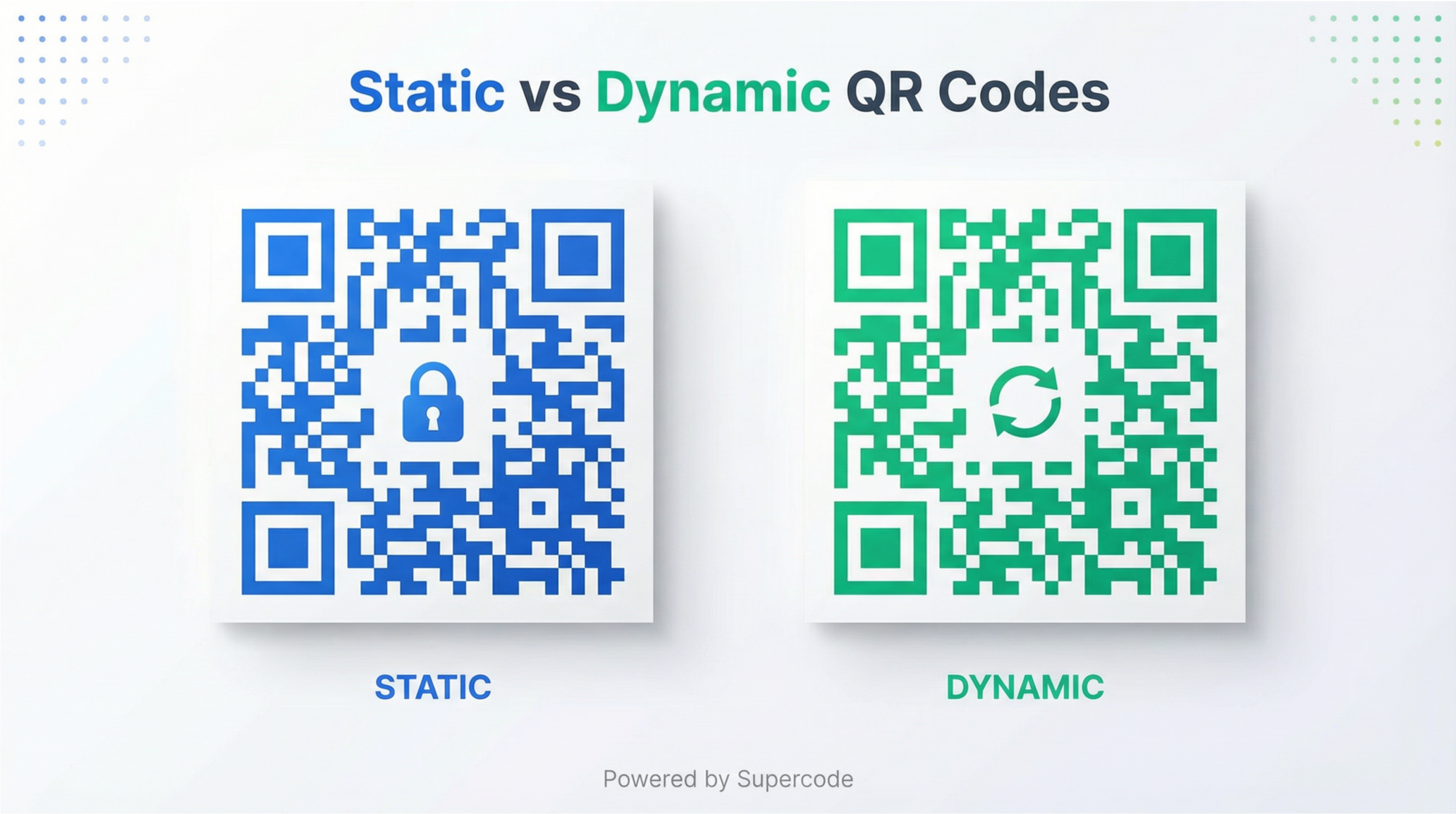

With over 1 billion smartphones now using QR codes for payment globally, and the dominance of AI-driven search in 2026, understanding the nuances of QR code technology is more critical than ever for businesses. Choosing between a static and a dynamic QR code can significantly impact your marketing agility, data insights, and overall return on investment. This comprehensive guide provides a clear framework for selecting the right QR code for your needs in 2026, ensuring your campaigns are both effective and future-proof.
Whether you're a marketing professional looking to track campaign performance, a restaurant owner updating your menu regularly, or a business owner printing QR codes on business cards, this guide will help you make an informed decision. We'll explore the fundamental differences between static and dynamic QR codes, examine real-world use cases across industries, and provide a practical decision framework to guide your choice.
A static QR code is the simplest and most straightforward form of QR code technology. The data you want to share, whether it's a URL, plain text, contact information, or Wi-Fi credentials, is directly encoded into the QR code's visual pattern itself. Once you generate a static QR code, the information becomes permanently embedded in the code's structure and cannot be modified or updated.
Think of a static QR code as a digital version of a printed business card or flyer. Just as you cannot change the text on a printed flyer after it has been distributed, you cannot alter the destination or content of a static QR code once it has been created. The information is fixed, immutable, and exists independently of any external database or server.
Types of static QR codes: Email, Plain Text, SMS, vCard, WhatsApp, and static URL codes.
.png)
Static QR codes remain highly relevant in 2026 for specific applications where the information is permanent and tracking is not required. Business professionals continue to use static QR codes on business cards, embedding vCard contact information that automatically populates a smartphone's contact list when scanned. This eliminates manual data entry errors and provides a seamless networking experience at conferences and business meetings.
In the hospitality sector, hotels and vacation rentals use static QR codes to share Wi-Fi credentials with guests. Rather than printing passwords on cards that can become outdated when networks are updated, property managers can encode Wi-Fi information directly into a static code displayed in guest rooms. Similarly, museums and galleries use static QR codes on permanent exhibits to provide visitors with additional information, audio guides, or augmented reality experiences that enhance their visit.
Manufacturers and product companies leverage static QR codes on product packaging to share warranty information, user manuals, and product specifications that remain constant throughout the product's lifecycle. In the education sector, textbooks and educational materials include static QR codes linking to supplementary resources, video tutorials, and reference materials that students can access anytime.

A dynamic QR code represents a more sophisticated and versatile approach to QR code technology. Unlike static codes that encode information directly, a dynamic QR code contains a short redirect URL that points to a destination you control. This fundamental architectural difference unlocks powerful capabilities that make dynamic QR codes the preferred choice for marketing, business intelligence, and any scenario requiring flexibility.
When someone scans a dynamic QR code, they are first directed to a short URL hosted by your QR code provider. This intermediate step happens instantaneously and is invisible to the user. The provider's server then redirects the user to your actual destination URL, whether that's a website, landing page, video, or digital form. Because you control the destination URL through your QR code management dashboard, you can change where the code points at any time without needing to reprint or redistribute the physical code.
Types of dynamic QR codes: dynamic URL, Social Media, Feedback, Image, and PDF.
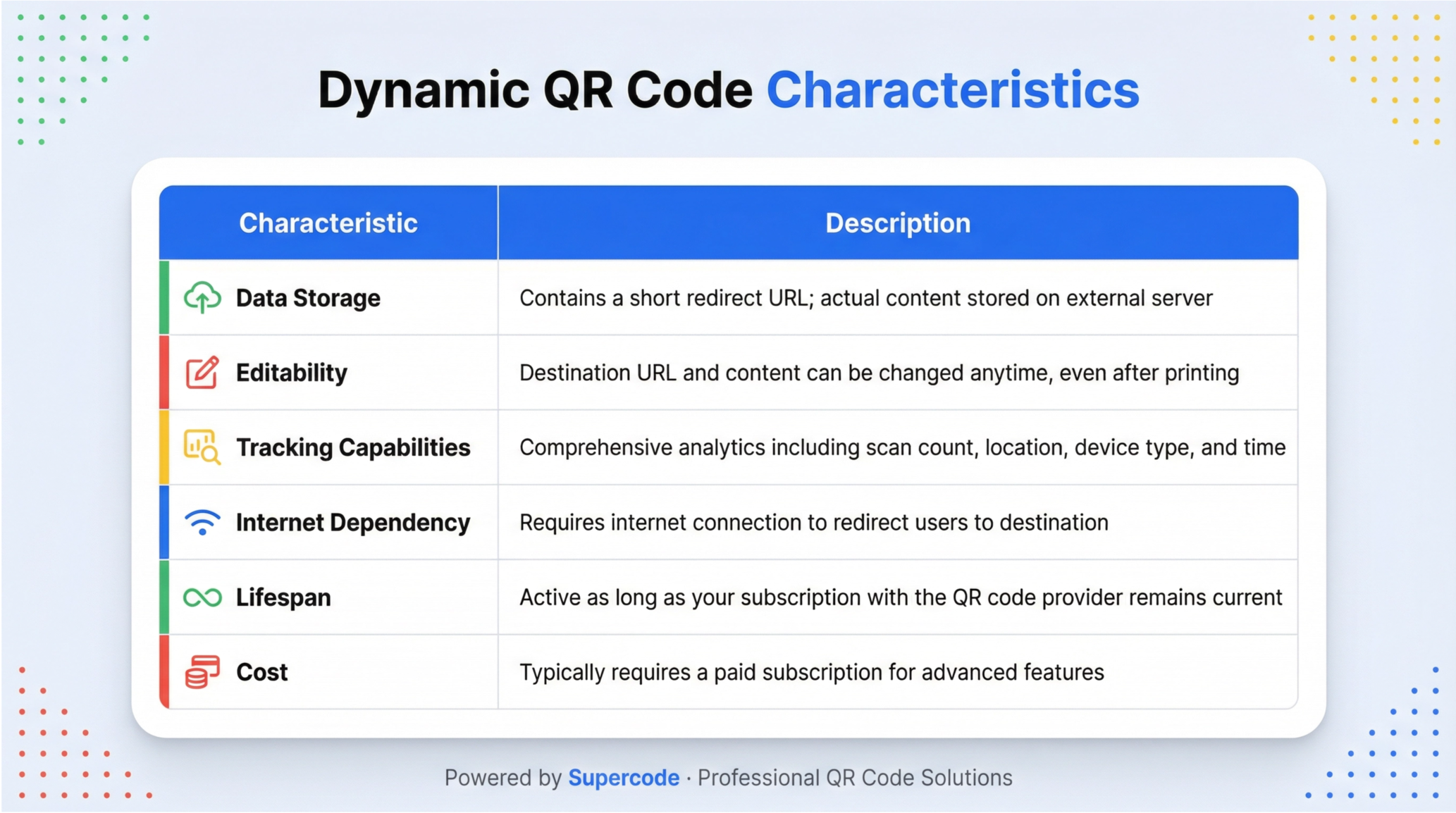
Dynamic QR codes have become indispensable tools for modern marketing campaigns in 2026. Retail brands use dynamic QR codes in print advertisements, allowing them to test different landing pages and promotional offers without reprinting expensive magazine ads or billboards. A clothing retailer might start a campaign directing users to a spring collection, then seamlessly update the same QR code to promote a summer sale weeks later, all while tracking which advertisement placements generate the most engagement.
Restaurants and hospitality businesses have embraced dynamic QR codes for digital menus that can be updated daily or even hourly. This flexibility proved invaluable during supply chain disruptions, allowing establishments to remove unavailable items instantly without reprinting physical menus. In 2026, restaurants use dynamic QR codes not just for menus, but also for collecting customer feedback, managing reservations, and promoting loyalty programs, with all interactions tracked through a unified analytics dashboard.
Event organizers leverage dynamic QR codes for registration, ticketing, and attendee engagement. A conference might print QR codes on badges that initially direct attendees to the event schedule, then update those same codes during the event to share presentation slides, networking opportunities, or post-event surveys. The ability to track scan data helps organizers understand which sessions generated the most interest and optimize future events accordingly.

Real estate agents use dynamic QR codes on property signage, allowing them to update listing information, virtual tour links, and contact forms without replacing physical signs when properties are sold or details change. Healthcare providers use dynamic QR codes for patient intake forms, appointment scheduling, and telehealth access, with the flexibility to update protocols and procedures as medical guidelines evolve.
To help you make an informed decision about which QR code type best serves your needs, we have created a comprehensive comparison examining the key features and capabilities of both static and dynamic QR codes.
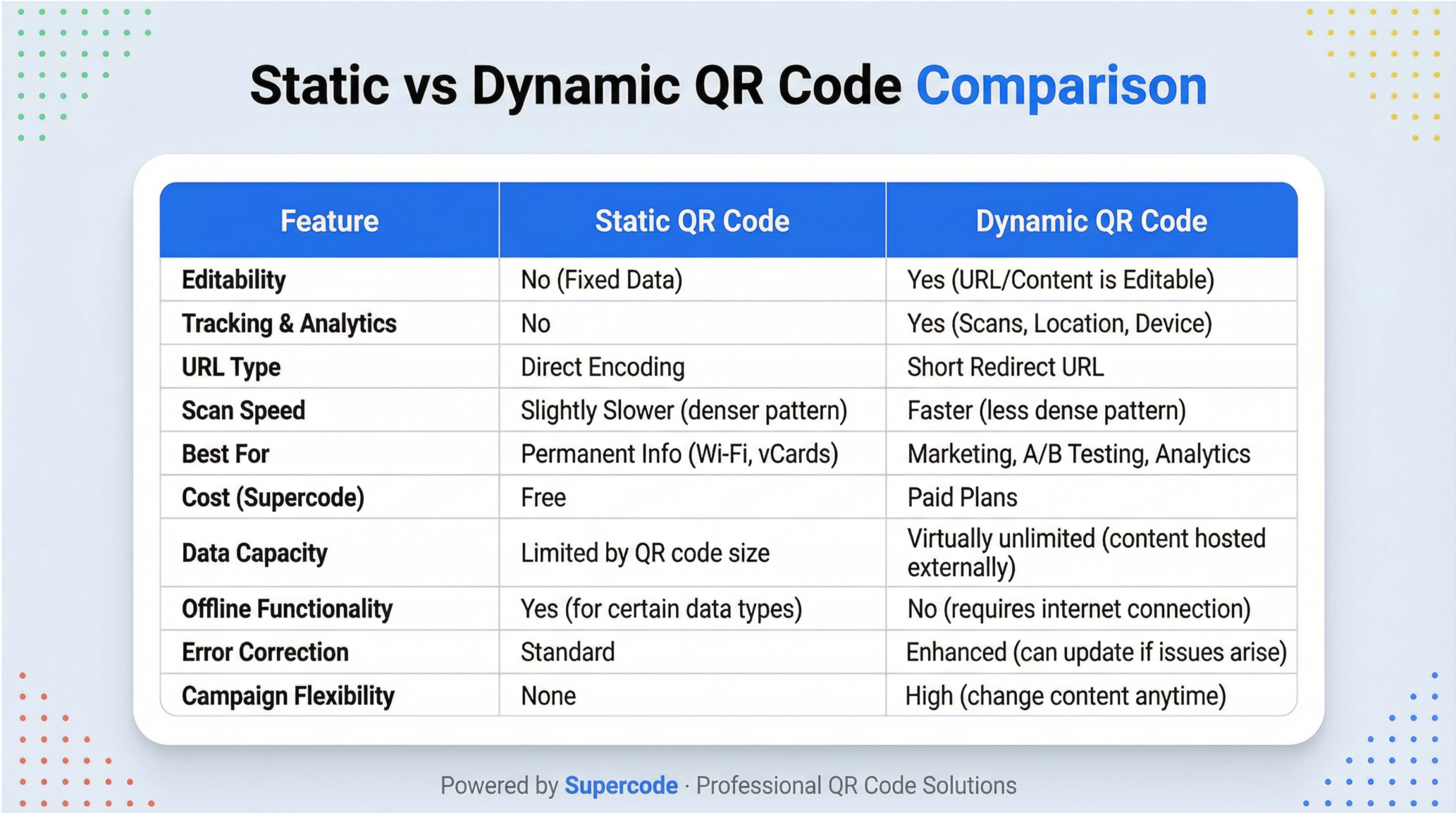
The comparison reveals that while static QR codes offer simplicity and permanence, dynamic QR codes provide the flexibility and intelligence that modern businesses require. The ability to track user engagement, test different content strategies, and adapt campaigns in real-time represents a fundamental advantage in today's data-driven marketing environment.
Choosing the right QR code type doesn't have to be complicated. We have developed a simple decision framework to guide your choice based on your specific needs and objectives.
Step 1: Will the destination content EVER need to be updated?
If your answer is yes, or even if you're uncertain, choose a dynamic QR code. The flexibility to update content without reprinting materials is invaluable and protects your investment in printed marketing materials. Even if you don't anticipate changes, having the option provides insurance against unforeseen circumstances such as website migrations, rebranding, or correcting errors.
If your answer is definitively no because the information is truly permanent (such as a product serial number, manufacturing date, or historical information), proceed to the next question.
Step 2: Do you need to track the performance of the QR code?
If you need analytics data to measure campaign effectiveness, understand customer behavior, or justify marketing spend, choose a dynamic QR code. The tracking capabilities provide insights into how many people scanned your code, where they were located, what devices they used, and when they engaged with your content. This data is essential for optimizing marketing strategies and demonstrating return on investment.
If tracking is not important for your use case, and the information is genuinely permanent, a static QR code will serve your needs effectively while keeping costs minimal.
Choose Static QR Codes When:
You are creating business cards with contact information that won't change frequently. You are sharing Wi-Fi credentials for a permanent network. You are providing product information that remains constant throughout the product lifecycle. You are creating educational materials with links to evergreen reference content. You need QR codes to work offline or in areas with limited internet connectivity.
Choose Dynamic QR Codes When:
You are running marketing campaigns that may require adjustments. You need to track campaign performance and measure ROI. You are creating restaurant menus or price lists that change regularly. You are testing different landing pages or promotional offers. You want the flexibility to fix errors after printing. You are managing multiple campaigns and need centralized analytics. You are creating time-sensitive promotions or event materials.
The decision between static and dynamic QR codes extends beyond technical specifications to fundamental business outcomes. Understanding the strategic implications of each choice can significantly impact your marketing effectiveness, operational efficiency, and competitive positioning in 2026.
Dynamic QR codes transform marketing campaigns from static, one-time efforts into agile, data-driven initiatives. When a retail brand invests thousands of dollars in print advertising featuring QR codes, the ability to update the destination URL means that investment continues to generate value long after the initial campaign concludes. A single print advertisement can serve multiple campaigns over its lifespan, with the QR code directing users to seasonal promotions, new product launches, or special events as business priorities evolve.
The analytics provided by dynamic QR codes enable precise ROI calculations that were previously impossible with traditional print marketing. Marketing teams can now definitively answer questions about which magazine placements generate the most engagement, which geographic regions respond best to specific offers, and which times of day see peak scanning activity. This data informs future marketing decisions and budget allocations, creating a continuous improvement cycle that maximizes marketing efficiency.
Perhaps the most compelling business case for dynamic QR codes is risk mitigation. Even the most carefully planned campaigns can encounter unexpected challenges. Websites undergo redesigns that change URL structures. Products get rebranded. Legal requirements necessitate updates to terms and conditions. With static QR codes, any of these scenarios could render thousands of printed materials obsolete, requiring expensive reprints and creating gaps in campaign coverage.
Dynamic QR codes eliminate this risk entirely. When a website migration changes your URL structure, you simply update the destination in your dashboard, and every QR code you've ever created continues to work perfectly. When you discover a typo in your landing page, you can fix it immediately without any physical reprinting. This flexibility provides peace of mind and protects your marketing investment against unforeseen circumstances.
In 2026, businesses that leverage data effectively gain significant competitive advantages. Dynamic QR codes provide a rich source of customer behavior data that informs strategic decisions across the organization. Marketing teams use scan data to identify high-performing channels and optimize budget allocation. Product teams analyze geographic scan patterns to inform expansion decisions. Customer service teams monitor feedback QR code engagement to identify emerging issues before they escalate.
This data intelligence creates a feedback loop that continuously improves business operations. Companies using dynamic QR codes can respond to market changes faster, test new strategies with lower risk, and make decisions based on actual customer behavior rather than assumptions or limited sample data.
Creating professional, trackable QR codes with Supercode is a streamlined process designed for both technical and non-technical users. The platform's intuitive interface guides you through each step while providing advanced customization options for those who need them.
Supercode offers a comprehensive range of QR code types to suit every business need. For dynamic QR codes, you can choose from URL codes for websites and landing pages, Social Media codes that aggregate all your social profiles in one place, Feedback codes with customizable survey questions, Image Gallery codes for showcasing portfolios, and PDF codes for sharing documents and brochures.
For static QR codes, options include Email codes that pre-populate email addresses and subject lines, SMS codes for text message campaigns, Plain Text codes for displaying information without internet connectivity, vCard codes for digital business cards, and WhatsApp codes that open conversations with pre-written messages.
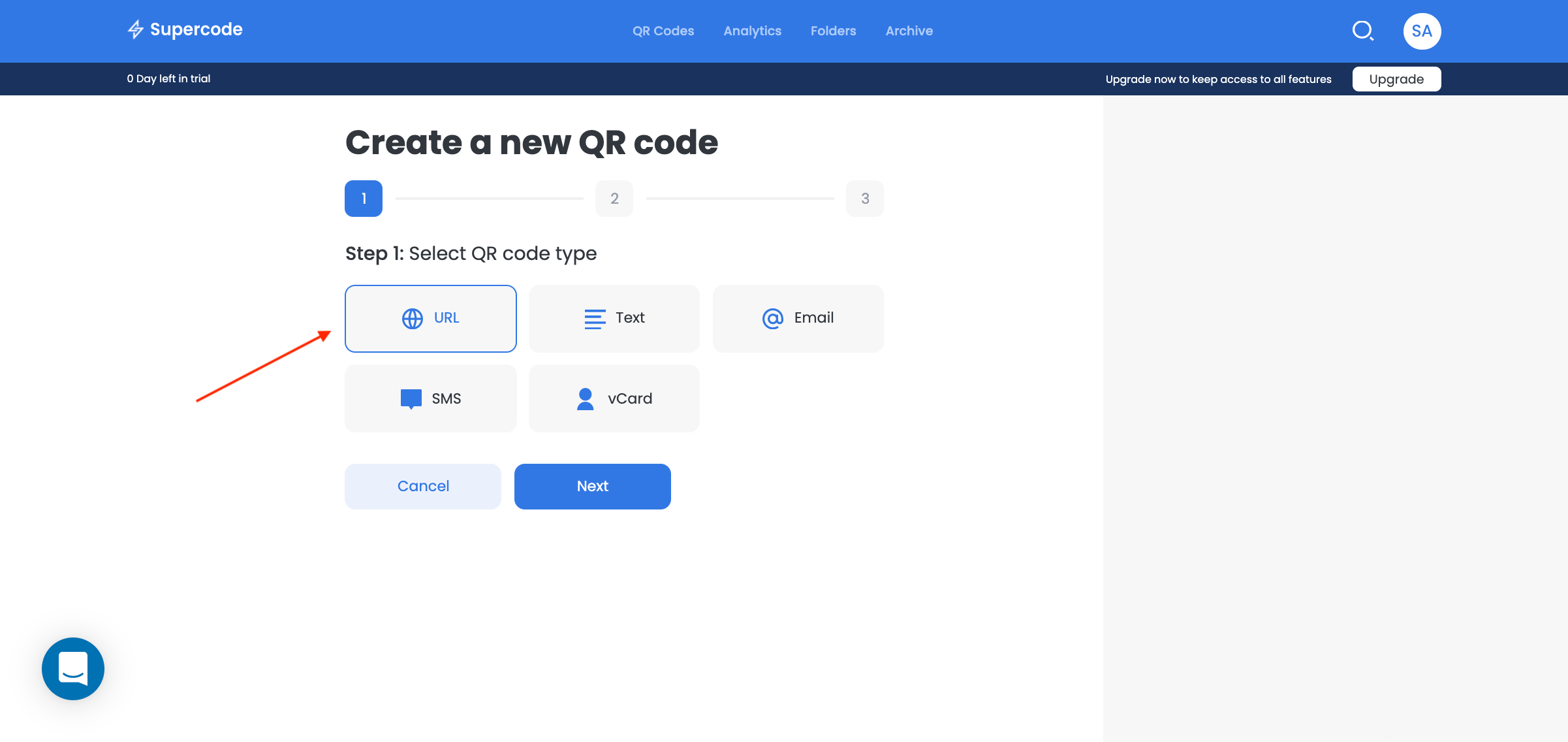
After selecting your QR code type, you'll enter the specific information you want to share. For URL codes, this means entering your destination website address. For vCard codes, you'll input contact information including name, phone number, email, and company details. Depending on your intentions choose static for prewritten, non-changing goals or dynamic for editable, trackable objectives.
Always check for spelling errors and other details at this moment, before moving on. Static codes especially, as they can't be modified.
Please note that the type of information you will be adding at this step will also depend on the type of code. Here we are continuing with the dynamic URL code and entering the link we would like to redirect our customers to. At this stage, one can also name the code and save it to a customizable folder.
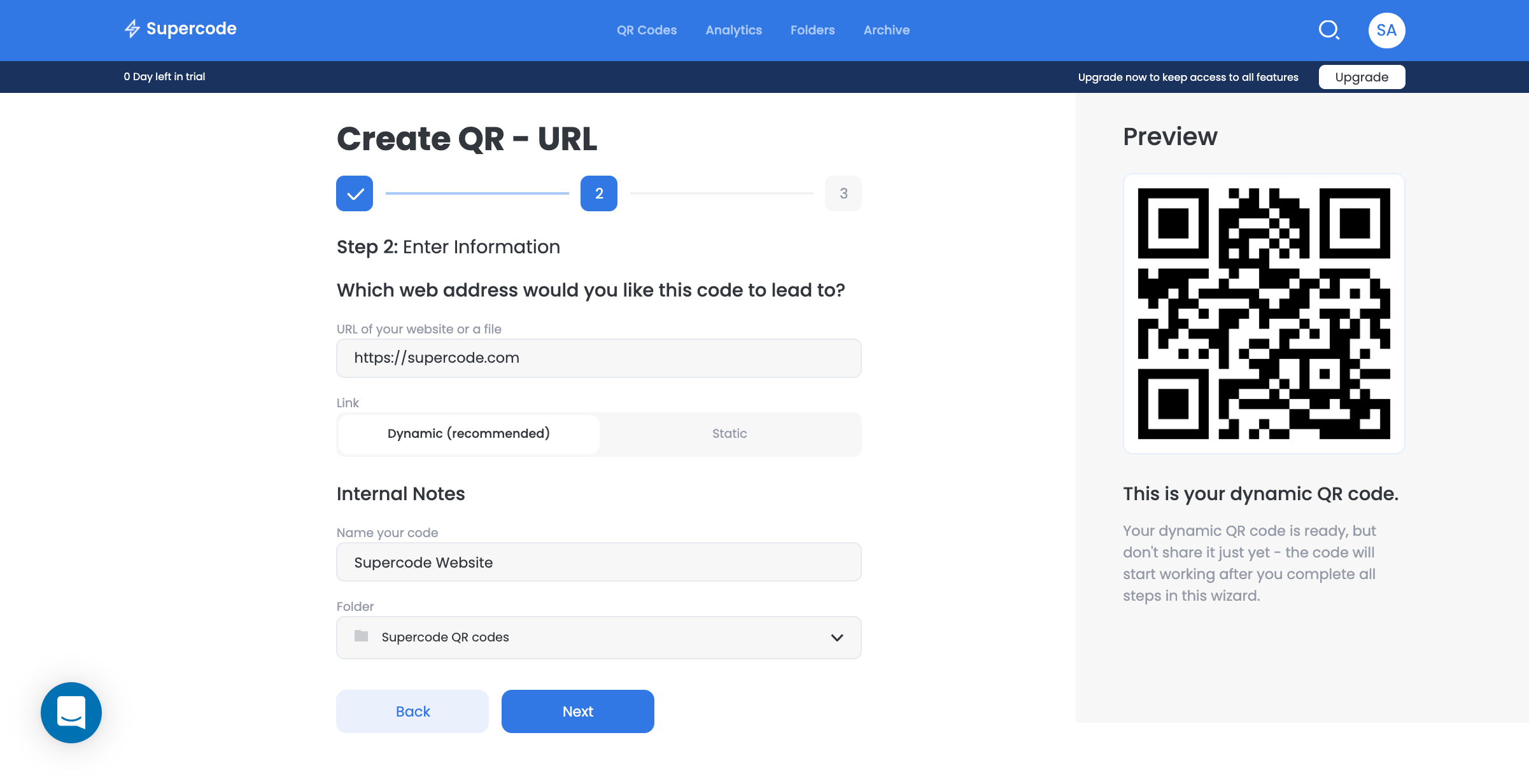
Supercode's design tools allow you to create QR codes that align with your brand identity while maintaining optimal scan-ability. You can customize colors to match your brand palette, add your company logo to the center of the code, choose from various frame styles with customizable call-to-action text, and select from pre-designed templates if you need inspiration.
The platform provides real-time preview functionality, allowing you to see exactly how your QR code will appear before finalizing the design. Supercode's intelligent design system ensures that aesthetic customizations never compromise the code's functionality, automatically adjusting contrast and pattern density to maintain reliable scanning across all devices.
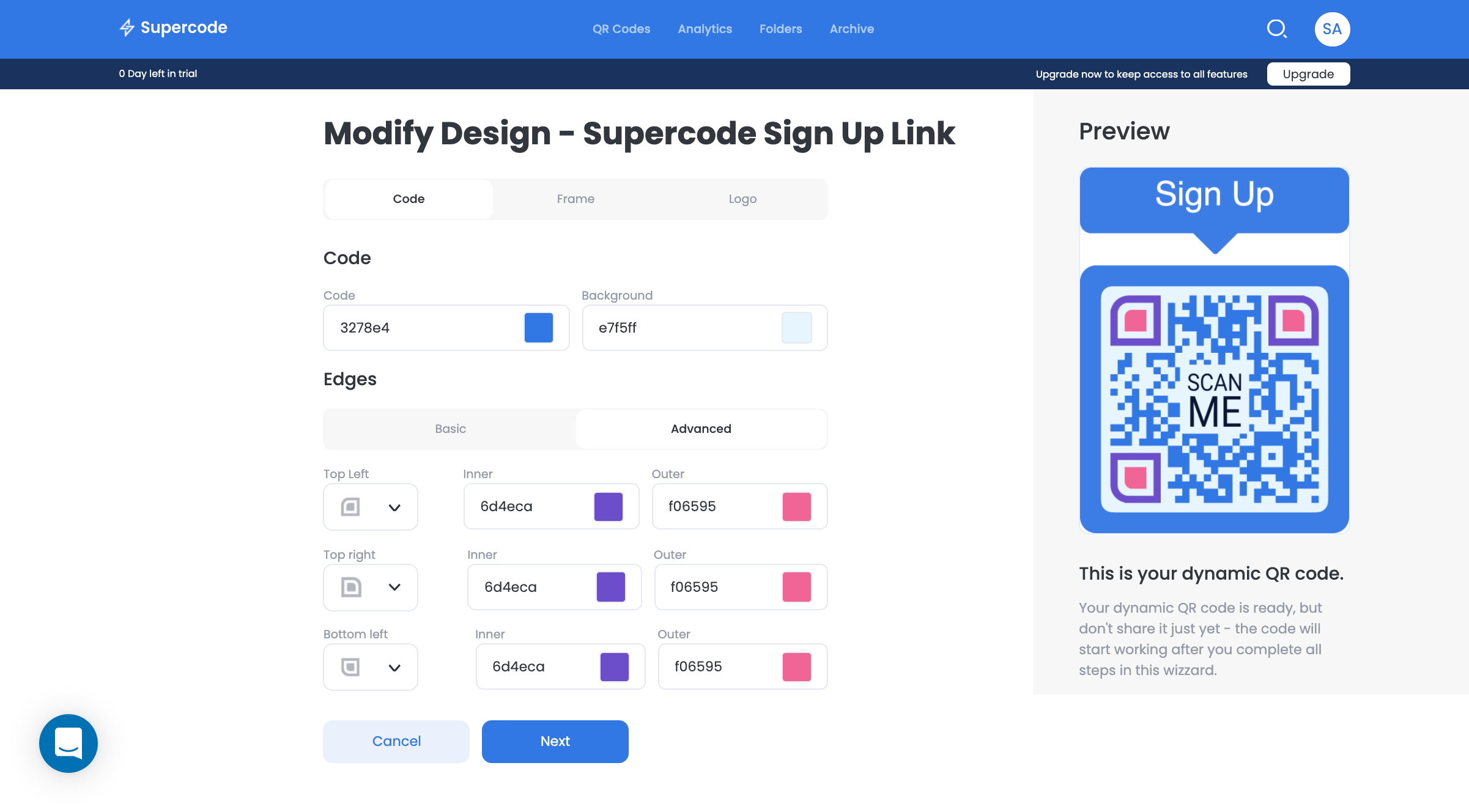
Once you are happy with the design, simply press the “Next” button and your code will get saved on the dashboard.
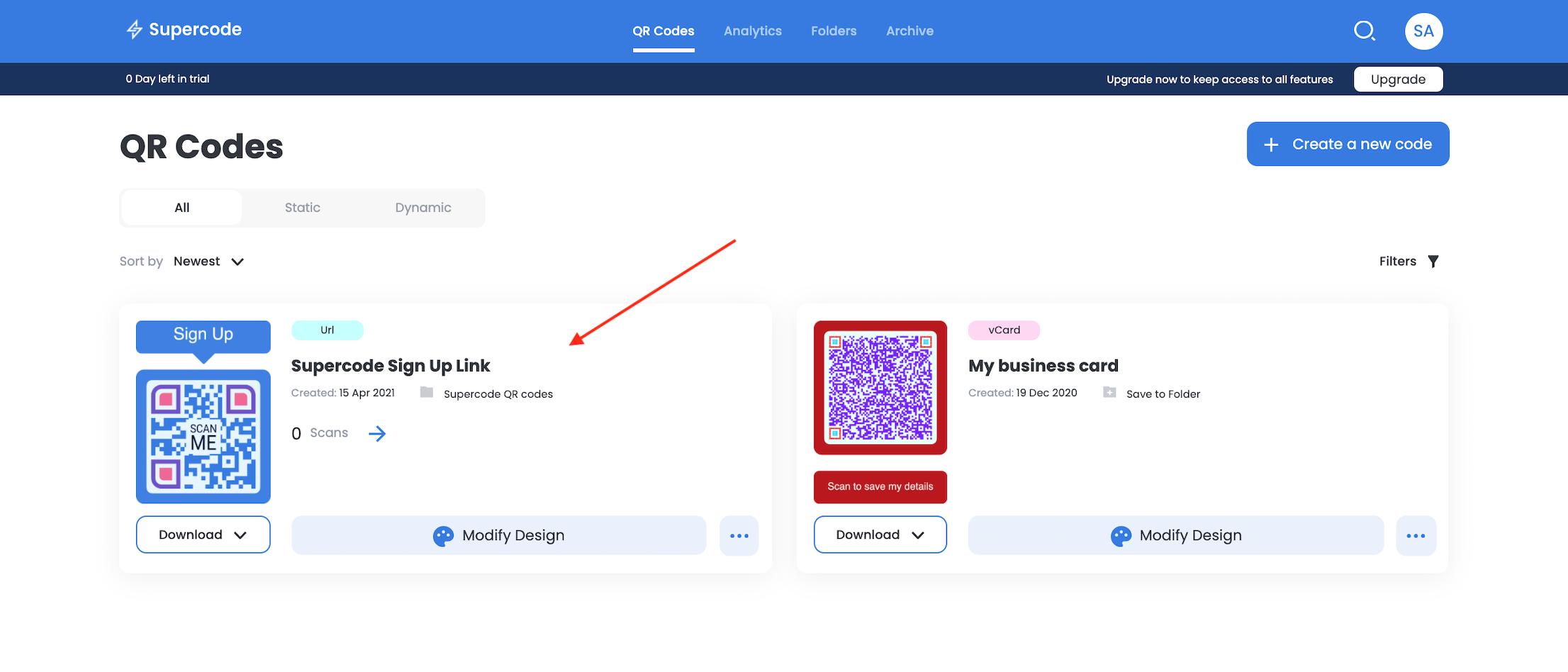
Save your code to a folder so your marketing team has a clear view of how the QR codes are organized. This can be done when you create the code (step 2) or move to a folder now. Supercode's folder system is simple and customizable. Don't lose and confuse your codes unnecessarily.
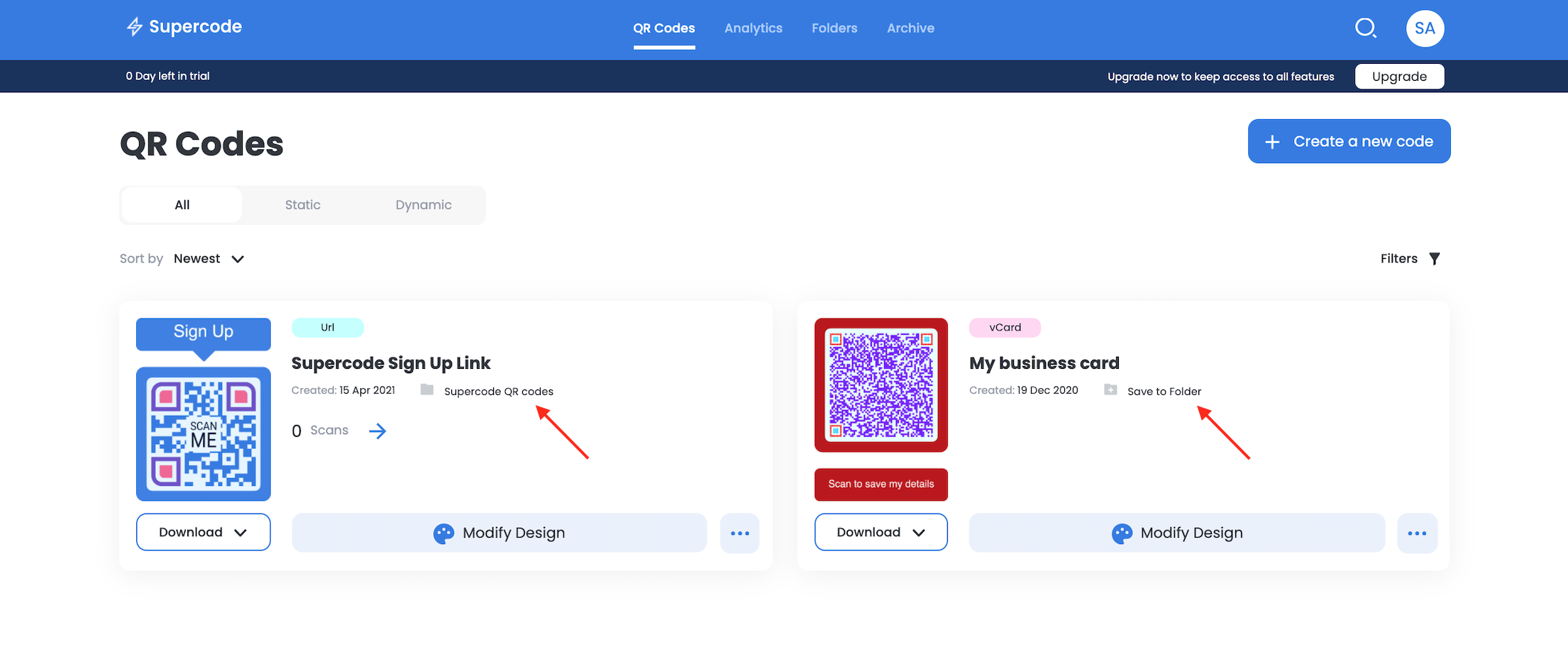
Test your code. This step is important to avoid errors. To test, simply scan the code with your phone and you will see it in action.
Make sure that a sample material is printed for testing before printing on thousands of flyers that are glossy and reflective and don't scan or have errors. Codes that are too small or in areas that aren't very visible can be deterring to scanners. They aren't complicated to print but we do have a thorough QR code printing guide to assist.
Track your codes on the analytics dashboard so you can see from where people have scanned and when.
This is only available for dynamic QR codes.


Q: Can a static QR code be changed to dynamic?
A: No, a static QR code cannot be converted to a dynamic one after creation. The fundamental difference lies in how the data is stored. Static QR codes have information permanently encoded in their visual pattern, while dynamic QR codes contain a redirect URL that points to changeable content. If you need the flexibility of a dynamic code, you must create a new dynamic QR code from the start. This is why we recommend choosing dynamic codes for any business or marketing application where future changes might be necessary.
Q: Are dynamic QR codes safe?
A: Yes, dynamic QR codes are completely safe when generated by reputable providers like Supercode. The redirect URL mechanism does not introduce security vulnerabilities. Reputable QR code generators implement security measures including HTTPS encryption, malware scanning, and link validation to ensure that all destinations are safe for users. The redirect happens instantaneously and transparently, providing the same user experience as a static code while offering enhanced functionality.
Q: How long do dynamic QR codes last?
A: Dynamic QR codes remain active as long as your subscription with your QR code provider is current. Unlike static codes that work indefinitely because the data is self-contained, dynamic codes rely on the provider's redirect service to function. With Supercode, your dynamic QR codes continue working as long as you maintain your account. If you cancel your subscription, the redirect service stops, and the codes will no longer function. This is why it's important to choose a reliable, established provider for business-critical QR code deployments.
Q: What is the best free QR code generator?
A: Supercode offers a free plan that allows you to create unlimited high-quality static QR codes with no scan limits or expiration dates. The free plan includes basic design customization options and supports all static QR code types including URL, vCard, Email, SMS, Plain Text, and WhatsApp codes. For businesses requiring dynamic QR codes with tracking and editing capabilities, Supercode's paid plans provide professional features at competitive pricing with a 14-day free trial to test the platform's full capabilities.
Q: Can I use the same QR code for multiple campaigns?
A: With dynamic QR codes, absolutely. This is one of their most powerful features. You can print a single QR code on permanent signage, packaging, or marketing materials, then change what it points to as your campaigns evolve. Many businesses use this strategy to maximize their investment in printed materials, updating the destination URL seasonally or as new promotions launch. Static QR codes, however, always point to the same destination and cannot be repurposed for different campaigns.
Q: What happens if I make a mistake in my QR code?
A: With dynamic QR codes, mistakes are easily corrected. If you discover an error in your destination URL, landing page content, or any other aspect of your campaign, simply log into your Supercode dashboard and update the destination. The change takes effect immediately, and all existing QR codes automatically redirect to the corrected content. With static QR codes, errors cannot be corrected after creation, which is why thorough testing before printing is essential for static code deployments.
In 2026, the choice between static and dynamic QR codes is fundamentally a choice between simplicity and strategic capability. Static QR codes serve important purposes for permanent, unchanging information where tracking is unnecessary. They are cost-effective, work offline, and provide reliable performance for applications like business cards, Wi-Fi sharing, and product information that remains constant.
However, for virtually all marketing and business applications, dynamic QR codes represent the superior choice. The ability to update content without reprinting materials, track performance with detailed analytics, and adapt campaigns based on real-time data provides competitive advantages that far outweigh the modest subscription cost. In an era where data-driven decision-making separates successful businesses from struggling ones, the intelligence provided by dynamic QR codes is invaluable.
Supercode makes creating, managing, and optimizing both static and dynamic QR codes accessible to businesses of all sizes. With an intuitive interface, powerful analytics, and flexible pricing including a free plan for static codes, Supercode provides the tools you need to leverage QR code technology effectively in 2026 and beyond. Whether you're creating your first QR code or managing enterprise-scale campaigns, Supercode delivers the reliability, flexibility, and insights that modern businesses require.
Start creating professional QR codes today and discover how the right QR code strategy can transform your marketing effectiveness, customer engagement, and business intelligence.