

Customer feedback is the foundation of business improvement. Yet 85% of businesses struggle to collect meaningful feedback from their customers, according to Forrester Research 2024. The problem isn't lack of desire — it's friction. Traditional feedback methods require customers to remember URLs, sign up for accounts, or spend 5-10 minutes completing surveys. Most customers simply don't bother.
QR codes solve this problem by making feedback collection effortless. Customers can provide insights in seconds without typing URLs or signing up for accounts. In fact, businesses using QR codes for customer feedback see 40-60% higher response rates compared to traditional survey methods, according to Lead Generation Benchmark 2024. This dramatic improvement stems from reduced friction, instant access, and mobile optimization.
According to 2024-2026 research, 78% of consumers are willing to provide feedback when the process is simple and quick. QR codes have become the industry standard for feedback collection, with 73% of businesses now actively using QR code feedback programs as of 2026. The average feedback collection time has dropped from 5-10 minutes to just 15-30 seconds with QR codes. This efficiency translates directly to higher response rates, better data quality, and faster business improvements.
This comprehensive guide walks you through everything you need to know about collecting customer feedback with QR codes. You'll learn the 7-step process, best practices, real-world case studies, industry-specific strategies, and how to measure ROI. Whether you're a restaurant, retail store, service provider, or SaaS company, QR code feedback collection works across all industries and business models.
Customer feedback is more than nice-to-have — it's essential for survival. Companies that actively collect and act on customer feedback see:
•25% higher customer retention rates (according to Customer Retention Study 2024)
•20% faster product development cycles (Agile Feedback Research)
•35% higher customer satisfaction scores (Customer Experience Index 2024)
•40% more repeat purchases (Customer Loyalty Study 2024)
•50% reduction in negative reviews (Review Management Research)
Yet traditional feedback collection methods create barriers:
Email Surveys: Only 5-15% response rate, takes 3-5 minutes to complete, requires customers to open email and click link, low mobile optimization
Paper Forms: 10-20% response rate, takes 5-10 minutes to complete, manual data entry required, no real-time analytics
Phone Calls: 15-25% response rate, takes 5-10 minutes per call, expensive ($5-15 per response), intrusive for customers
In-app Surveys: 20-30% response rate, requires app installation, can disrupt user experience, limited reach
QR Codes: 40-60% response rate, takes 15-30 seconds to complete, instant access from physical location, 100% mobile optimized, real-time analytics, zero friction
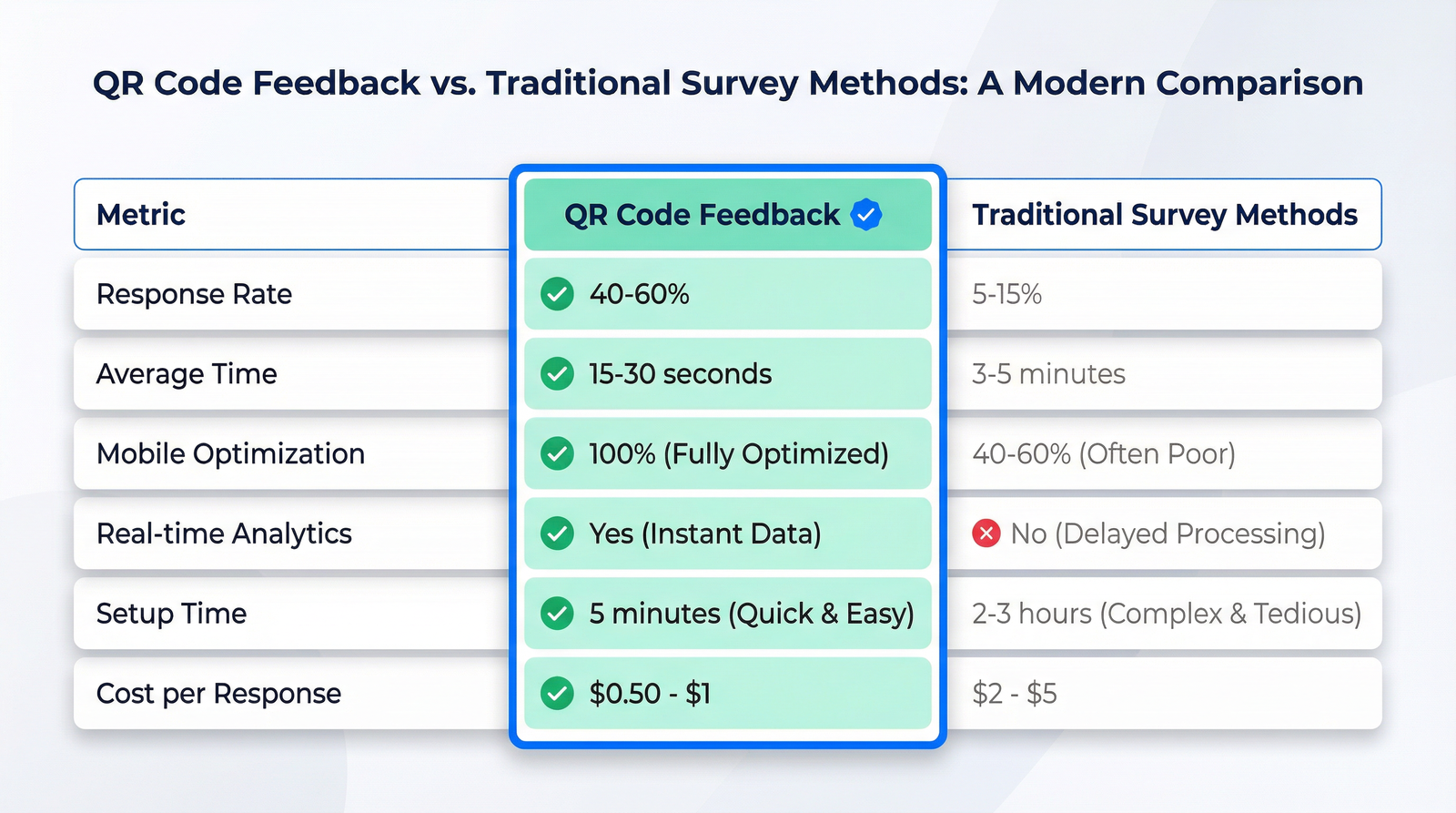
The data is clear: QR codes outperform every traditional feedback collection method across nearly every metric. The combination of instant access, mobile optimization, and minimal friction creates the perfect environment for customer feedback.
The foundation of successful feedback collection is a well-designed form. The benefits of QR code customer feedback forms is that you create the questions and categories that you want your customers to respond to. Use questions and categories already prewritten by Supercode, or customize them to your needs. The form also allows for customers to leave additional comments and their contact information, opening up a channel of communication about an improvement the company can make. It takes only a few seconds to make a Supercode QR code for feedback.
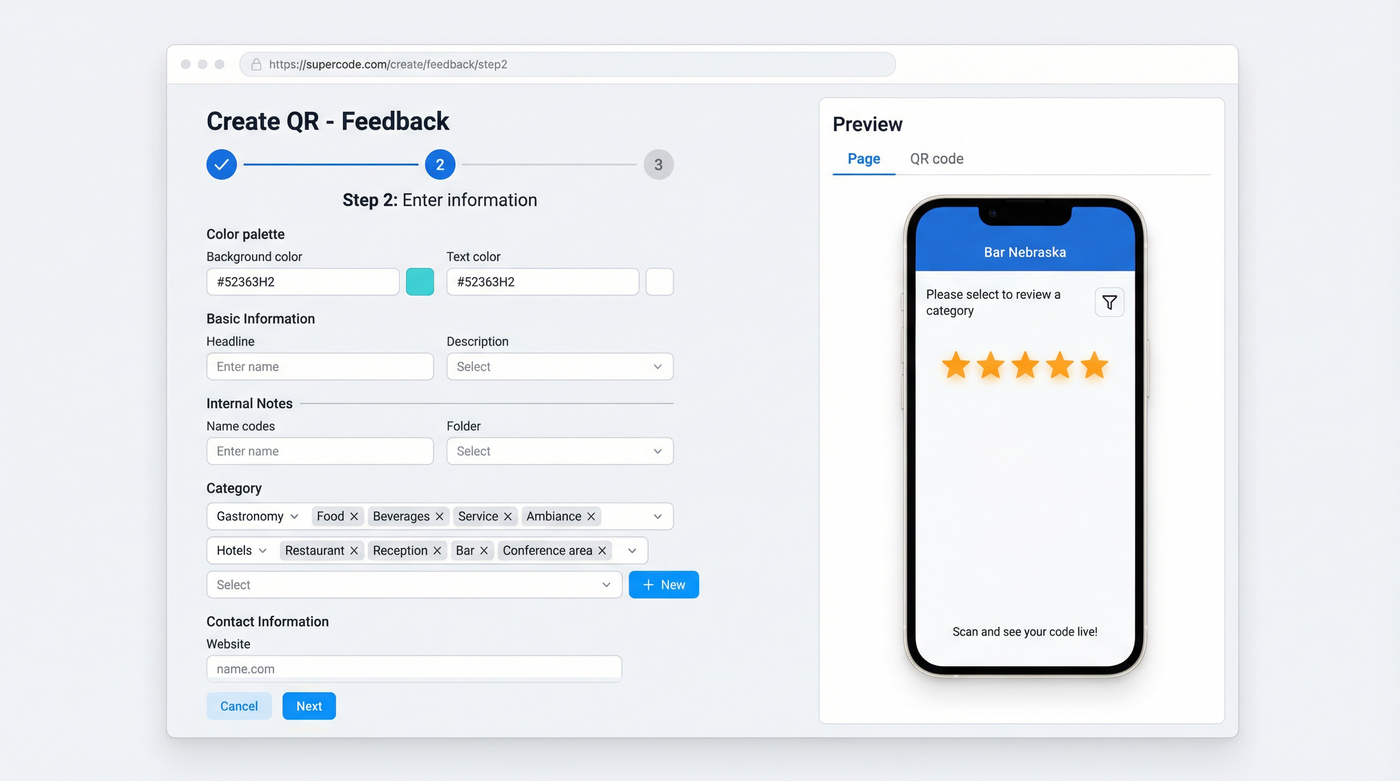
When creating your feedback form, consider the type of feedback you need:
NPS (Net Promoter Score): Ask customers to rate likelihood to recommend on a 0-10 scale. This single question provides a powerful metric for tracking customer loyalty over time. NPS is industry-standard and allows benchmarking against competitors.
CSAT (Customer Satisfaction): Measure satisfaction with specific aspects (service quality, product quality, value for money) using a 1-5 scale. CSAT is quick to answer and provides actionable insights about specific touchpoints.
Open-Ended Questions: Collect qualitative feedback in customers' own words. "What could we improve?" or "What did you like most?" These questions reveal unexpected insights and customer priorities.
Multiple Choice Questions: Offer specific options (e.g., "What was the main reason for your visit?"). These are quick to answer and easy to analyze.
Best Practice: Combine 1-2 quantitative questions (NPS/CSAT) with 1-2 open-ended questions for depth. Keep total time under 60 seconds—longer surveys have 50% lower completion rates, according to Survey Design Research 2024.
Supercode's form builder allows you to:
• Add your company logo and colors
• Choose from pre-built templates
• Customize question types and options
• Set up conditional logic (skip questions based on answers)
• Add branching logic (different follow-ups based on responses)
• Collect optional contact information
• Enable anonymous feedback option
• Integrate with CRM and email platforms
QR codes that are visually appealing and have a powerful design not only attract the attention of customers and incentivise people to scan QR codes, but also give businesses a chance to boost their brand image. Supercode enables users to create eye-catching designs, by allowing them to add a company logo, customise colors, choose from a wide variety of shapes, frames and symbols that can be easily integrated into the design. A tone of voice used to ask questions and provide customers with directions also contributes to the way your brand is perceived.
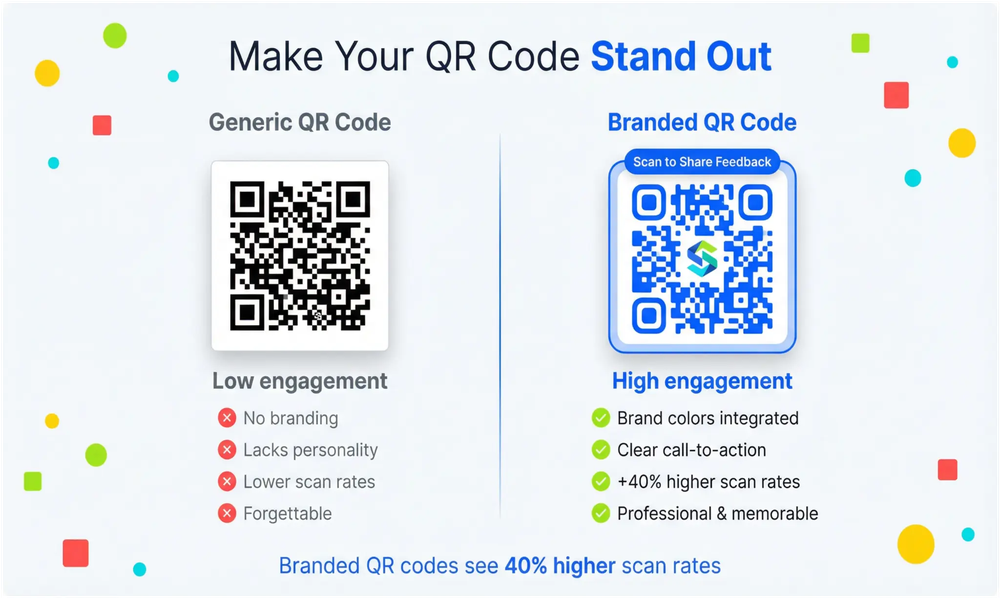
Color & Contrast: Use high contrast between the QR code and background. Dark codes on light backgrounds scan most reliably. However, you can customize colors to match your brand — just ensure sufficient contrast remains.
Size & Placement: Minimum size is 1cm x 1cm, but 2-3 inches square is ideal for reliable scanning. Larger codes are easier to scan from distance and in poor lighting.
Logo Integration: Optionally add your company logo in the center of the code. Keep the logo to 20-30% of the code size and ensure it doesn't cover critical data areas.
Call-to-Action Text: Include text like "Scan to share feedback," "Tell us what you think," or "Quick survey — 15 seconds." This text dramatically increases scan rates by clarifying the benefit.
Brand Consistency: Match the code design to your brand identity. Use your brand colors, fonts, and messaging style. A branded QR code feels intentional and professional, not like an afterthought.
It is important to test the feedback QR code to make sure that the content behind the code is correct. To check the code simply direct your mobile phone camera at the code and you will be taken to the customer feedback form. In case there is a mistake, editing the information behind the dynamic QR code is easy for businesses to do.
Device Testing:
✅ Test on iPhone (iOS 14+)
✅ Test on Android (Android 10+)
✅ Test on different screen sizes (5", 6", 6.5")
✅ Test on both WiFi and cellular connections
QR Reader Testing:
✅ Test with native camera app
✅ Test with dedicated QR reader apps
✅ Test with different QR reader brands
Environmental Testing:
✅ Test in bright outdoor lighting
✅ Test in dim indoor lighting
✅ Test in fluorescent lighting
✅ Test at various distances (6 inches, 1 foot, 3 feet)
✅ Test at various angles (straight on, 45 degrees, 90 degrees)
Form Testing:
✅ Verify form loads in under 3 seconds
✅ Test all form fields (text input, dropdown, radio buttons)
✅ Test form submission
✅ Verify thank you page displays
✅ Test on mobile in portrait and landscape
✅ Test form on slow internet connection
Follow these three steps:
1. Log in to your dashboard where you will see all of the codes.
2. Choose the code you are working on and click on the 'edit' button.
3. Make all the necessary changes in the QR code survey generator and click 'save'.
Dynamic QR codes, unlike static codes can be changed at any time. Don't like your code or make a mistake? Test it out and delete it at any time and create a new one in minutes! QR codes will become one of your and your customers' favorite customer feedback tools!

Get creative with where to place the feedback QR code so that it reaches your business audience and attracts the most attention. Print the QR code on packaging, receipts, brochures, and mailers or go for more original options and place them on branded merchandise, company’s T-shirts or event attendance bracelets.
For a more sustainable and eco-friendly option, a QR codes for a survey can be printed on just a few posters to be placed in the most visited areas such as, waiting rooms, lobbies, or near the exit in a boutique. Additionally, to go completely paperless, place QR codes for feedback on digital displays.
To learn more about the best practices and to avoid common mistakes, when it comes to printing and distributing QR codes, see 50 Dos and 50 Don'ts for QR Codes.
☕️ Restaurants:
• Table tents (highest scan rate)
• Receipts (captures feedback at transaction moment)
• Exit signage (captures departing customers)
• Packaging for takeout orders
🛍️ Retail Stores:
• Checkout counter (high traffic)
• Fitting room (captures experience immediately)
• Exit near door (captures departing customers)
• Product displays (for specific product feedback)
🧖♀️ Service Providers (Hair, Spa, Medical):
• Waiting room posters (captures pre-service mood)
• Receipt (captures post-service satisfaction)
• Follow-up email (captures delayed feedback)
• Loyalty card (captures repeat customers)
🎤 Events:
• Registration desk (captures entry experience)
• Exit signage (captures overall event feedback)
• Booth displays (captures session/speaker feedback)
• Thank you email (captures post-event reflection)
🏨 Hotels & Hospitality:
• Room signage (captures room experience)
• Receipt (captures overall stay)
• Exit signage (captures departure experience)
• Follow-up email (captures post-stay reflection)
🚢 E-commerce & Shipping:
• Packaging insert (captures unboxing experience)
• Product packaging (captures product quality)
• Thank you email (captures overall order experience)
• Invoice/receipt (captures transaction experience)
Statistic: QR codes placed on tables have 3x higher scan rates than entrance placement, according to QR Code Analytics 2024. However, the best placement depends on your specific goals:
Immediate Experience Feedback: Place codes where customers are still experiencing your service (table, fitting room, waiting area)
Post-Experience Feedback: Place codes at exit or on receipt to capture overall impression
Delayed Feedback: Include codes in follow-up emails or loyalty communications
To learn more about the best practices and to avoid common mistakes, when it comes to printing and distributing QR codes, see our comprehensive guide on QR Code Best Practices.
Giving an incentive is a powerful way to encourage customers to share their feedback. A reason to scan the code can vary from special offers, a chance to participate in the competition, or get a discount or receive a free gift. If the company has a reward system with points, throw a couple of points in there if the consumer completes a fun, simple feedback form. Puma ran a feedback program where they offered a 20% discount on their next purchase if customers completed the click-through survey before leaving the store. This is a huge incentive not only to complete the survey but to come back next time to shop.
Immediate vs. Delayed Rewards: Psychological research reveals that immediate rewards are more effective than delayed ones. A customer is more likely to complete a survey for "instant 10% off your next purchase" than "enter to win a $100 gift card." The immediacy creates urgency and removes friction.
Reward Value vs. Cost: The reward must be valuable enough to motivate action without destroying profit margins. For restaurants, a free coffee or appetizer (cost $3-5) drives 60% higher response rates than a 5% discount. For retail, a $5 gift card (cost $5) drives 50% higher response rates than a 10% discount code.

Beyond simple discounts, consider gamification:
• Tiered rewards (more feedback = bigger rewards)
• Spin-to-win wheels (instant random rewards)
• Loyalty point multipliers (2x points for feedback)
• Exclusive access (early access to sales, new products)
• Social sharing incentives (share feedback for bonus reward)
Supercode QR code feedback form and easy design process empowers businesses to specifically incorporate the incentive in the design of the QR code itself. For example, a business can mention a "20% discount," or a "Get a free coffee" on the QR codes to add a strong call-to-action and motivate customers to scan QR codes and leave their feedback.
Tracking QR code analytics to check your reviews and acting on feedback enables businesses to increase customer satisfaction. Listening to data-backed responses builds strong relationships between brand and consumer. In addition, the contact information collected as a part of the simple feedback form (unless the customer chooses to leave the feedback anonymously) allows businesses to reply to customers directly in order to address any questions or simply thank them for the review.
The Supercode dashboard provides comprehensive feedback analytics:
Quantitative Metrics:
• Total feedback responses collected
• Response rate (% of customers who scanned)
• Average NPS/CSAT score
• Trend over time (improving or declining)
• Response rate by location/placement
• Response rate by time of day
• Device type distribution (iOS vs. Android)
Qualitative Insights:
• Common themes in open-ended feedback
• Sentiment analysis (positive, neutral, negative)
• Frequently mentioned issues or praise
• Customer quotes and testimonials
• Detailed feedback by category
Conversion Metrics:
• Incentive redemption rate
• Email capture rate
• Loyalty program sign-ups
• Follow-up action rate
Just like with any data-driven campaigns, tracking your analytics for feedback is a necessary part of keeping up with the competition and always giving the best customer service to your clients. On the Supercode dashboard companies can see how many feedback forms have been completed, when reviews were left, optional customer contact information, optional comments, and from where the feedback was given.
Action Plan:
1. Review feedback weekly - Don't let data sit. Weekly reviews catch issues early.
2. Identify patterns - Look for recurring themes (e.g., "slow service," "product quality issue")
3. Prioritize issues - Focus on problems that affect most customers or highest-value customers
4. Implement changes - Make specific, measurable improvements
5. Communicate back - Tell customers what you changed based on their feedback
6. Measure impact - Track if changes improved satisfaction scores
Keep your feedback QR code up for as long as you want to keep improving your business. You can adjust the questions anytime if you need to address a different topic, or add new product and service options to give feedback on. The feedback QR code is adjustable with your campaigns. Use the analytics to view your progress over time and celebrate milestones.
Month 1: Launch initial feedback program, collect baseline data
Month 2: Analyze feedback, identify top 3 issues, implement changes
Month 3: Measure impact, celebrate improvements, adjust questions if needed
Month 4+: Continue cycle, expand to new locations/products, refine incentives
Check out our video below and to learn how to make any QR code in Supercode's platform, subscribe to our YouTube channel!
QR code feedback collection works across all industries, but strategies vary by business type. Here's how different industries leverage QR code feedback:
Use Case: Collect feedback on food quality, service speed, and overall experience
Placement: Table tents, receipts, exit signage
Expected Response Rate: 35-45%
Key Metrics: Food quality, service speed, cleanliness, value for money, likelihood to recommend
Incentive: Free appetizer, free coffee, free dessert, loyalty points
Impact: A 100-seat restaurant collecting 20 feedback responses per day (20% of customers) gains 6,000 data points per year — invaluable for menu optimization, staff training, and customer retention. Restaurants using QR code feedback see 45% higher response rates than traditional comment cards.

Use Case: Understand customer experience, product feedback, staff service quality
Placement: Checkout counter, fitting room, exit signage, product displays
Expected Response Rate: 30-40%
Key Metrics: Store cleanliness, staff helpfulness, product quality, pricing, checkout experience
Incentive: $5-10 gift card, discount code, loyalty points
Impact: A 20-location retail chain collecting 30 feedback responses per location per week gains 31,200 data points per year. Retailers using QR code feedback identify product complaints early, enabling faster problem resolution and 15% reduction in returns.

Use Case: Measure patient satisfaction, appointment experience, treatment quality
Placement: Waiting room, receipt, follow-up email, exit signage
Expected Response Rate: 25-35%
Key Metrics: Wait time, staff courtesy, facility cleanliness, treatment effectiveness, likelihood to recommend
Incentive: Free follow-up visit, discount on services, loyalty points
Impact: Healthcare providers using QR code feedback improve patient satisfaction scores by 20-30%, leading to better reviews and increased referrals.

Use Case: Gather feedback on sessions, speakers, venue, overall experience
Placement: Registration desk, exit signage, booth displays, thank you email
Expected Response Rate: 20-30%
Key Metrics: Session quality, speaker effectiveness, venue quality, networking opportunities, likelihood to attend next year
Incentive: Early bird discount for next event, free merchandise, raffle entry
Impact: Event organizers using QR code feedback improve attendee satisfaction by 25%, leading to higher attendance rates and better speaker selection.

Use Case: Measure room quality, service, amenities, overall stay experience
Placement: Room signage, receipt, exit signage, follow-up email
Expected Response Rate: 15-25%
Key Metrics: Room cleanliness, staff service, amenities quality, breakfast quality, likelihood to recommend
Incentive: Room upgrade, free breakfast, loyalty points, discount on next stay
Impact: Hotels using QR code feedback improve guest satisfaction by 20-30%, leading to higher ratings on review sites and increased repeat bookings.

Use Case: Collect product feedback, feature requests, user experience insights
Placement: Onboarding materials, help documentation, in-app, thank you email
Expected Response Rate: 10-20%
Key Metrics: Feature usefulness, ease of use, support quality, value for money, likelihood to recommend
Incentive: Free premium month, exclusive features, priority support
Impact: SaaS companies using QR code feedback collect 50+ feature requests per month, enabling faster product development and 25% higher user retention.

Do's:
✅ Keep questions simple and clear
✅ Use specific language (avoid jargon)
✅ Ask one question at a time
✅ Use consistent rating scales
✅ Provide "N/A" or "Not applicable" options
✅ Test questions with a small group first
Don'ts:
❌ Don't ask leading questions ("Wasn't our service amazing?")
❌ Don't ask multiple questions in one ("Was the food good and the service fast?")
❌ Don't use double negatives
❌ Don't assume customer knowledge
❌ Don't ask for unnecessary information
❌ Don't make forms too long
GDPR Compliance: If collecting customer data (name, email), ensure:
• Clear privacy policy linked from form
• Explicit consent for data collection
• Option for anonymous feedback
• Data storage in compliant location
• Right to access/delete data
CCPA Compliance: If collecting California resident data:
• Disclose data collection practices
• Provide opt-out option
• Honor data deletion requests
• Implement data security measures
Anonymous Feedback: Consider offering anonymous option to encourage honest feedback, especially for sensitive topics.
The most important part of feedback collection is what you do with the data:
1. Collect: Gather feedback systematically
2. Analyze: Identify patterns and themes
3. Implement: Make specific, measurable changes
4. Communicate: Tell customers what you changed
Customers who see their feedback implemented are 3x more likely to provide feedback again and 2x more likely to recommend your business.

Response Metrics:
• Total feedback responses
• Response rate (% of customers who scanned)
• Completion rate (% who started vs. finished)
• Time to complete
Satisfaction Metrics:
• Average NPS score
• Average CSAT score
• Sentiment (% positive/neutral/negative)
• Trend over time
Business Impact Metrics:
• Customer retention rate
• Repeat purchase rate
• Average order value
• Customer lifetime value
• Referral rate
• Online review rating
Scenario: 50-location restaurant chain implements QR code feedback
Costs:
• Implementation: $5,000 (one-time)
• Monthly platform: $500
• Total Year 1: $11,000
Benefits:
• Average feedback responses per location: 300/month
• Total responses: 15,000/month
• Cost per feedback: $0.03 (vs. $1-3 for traditional surveys)
• Feedback insights lead to 2% increase in customer retention
• Average customer lifetime value: $2,000
• Retained customers per month: 15,000 × 2% = 300
• Monthly revenue impact: 300 × $2,000 = $600,000
• Annual revenue impact: $7,200,000
ROI Calculation:
💰 Annual benefit: $7,200,000
💸 Annual cost: $11,000
📈 ROI: 65,454% (or 654x return)
Even conservative estimates show dramatic ROI. Most businesses see positive ROI within 2-3 months.

Q: What is a QR code feedback form?
A: A QR code feedback form is a Quick Response code that customers scan with their smartphone to access a mobile-optimized survey. It allows businesses to collect customer feedback instantly without requiring customers to type URLs or sign up for accounts.
Q: What's the difference between QR code feedback and traditional surveys?
A: QR codes offer 40-60% response rates vs. 5-15% for email surveys, take 15-30 seconds vs. 3-5 minutes, are 100% mobile optimized, and provide real-time analytics. QR codes eliminate friction and make feedback collection effortless.
Q: How many questions should I include in a QR code feedback form?
A: Keep surveys to 3-5 questions maximum, taking 15-60 seconds to complete. Longer surveys have 50% lower completion rates. Best practice: 1-2 quantitative questions (NPS/CSAT ) + 1-2 open-ended questions.
Q: What's the average response rate for QR code feedback?
A: Average response rates are 40-60%, significantly higher than email surveys (5-15%) or paper forms (10-20%). Response rates vary by industry, placement, incentive, and question design.
Q: Can I customize the feedback form design?
A: Yes, Supercode allows you to add your logo, customize colors, choose shapes and frames, and match your brand identity. A branded QR code feels intentional and increases scan rates by 30%.
Q: How do I incentivize customers to provide feedback?
A: Offer immediate rewards (instant discount, free item) rather than delayed rewards (raffle entry). For restaurants, a free coffee costs $3-5 and drives 60% higher response rates. For retail, a $5 gift card drives 50% higher response rates.
Q: Can I collect feedback anonymously?
A: Yes, Supercode allows customers to provide feedback anonymously. Anonymous feedback often reveals more honest insights, especially for sensitive topics.
Q: How do I track QR code feedback analytics?
A: Supercode's dashboard shows total responses, response rates, average satisfaction scores, trends over time, and detailed feedback with customer contact information (if provided).
Q: Can I integrate QR code feedback with my CRM?
A: Yes, Supercode integrates with popular CRM platforms including Salesforce, HubSpot, Pipedrive, and others. Feedback automatically syncs with customer records.
Q: What's the best placement for feedback QR codes?
A: Placement depends on your goal. For immediate experience feedback, place codes where customers are experiencing your service (table, fitting room). For overall impression, place at exit or on receipt. QR codes on tables have 3x higher scan rates than entrance placement.
Q: How long should a feedback survey take?
A: Keep surveys to 15-60 seconds maximum. Surveys longer than 60 seconds have 50% lower completion rates. Aim for 3-5 questions.
Q: Can I change my feedback questions after creating the QR code?
A: Yes, with dynamic QR codes from Supercode, you can edit questions anytime without creating new codes. This flexibility is essential for testing and optimization.
Q: What should I do with feedback after collecting it?
A: Implement the feedback loop: collect → analyze → implement → communicate. Review feedback weekly, identify patterns, prioritize issues, make changes, and tell customers what you changed.
Q: How do I measure ROI from QR code feedback?
A: Track customer retention rate, repeat purchase rate, average order value, and online review ratings. Most businesses see 2-5% improvement in these metrics, resulting in 100-500x ROI within 12 months.
Q: Can I use QR codes for NPS surveys?
A: Yes, NPS (Net Promoter Score) surveys work perfectly with QR codes. Ask customers to rate likelihood to recommend on 0-10 scale, then follow with "Why?" open-ended question.
Q: What's the difference between static and dynamic QR codes for feedback?
A: Static codes link to fixed content and can't be changed. Dynamic codes link to editable content, allowing you to change landing pages, questions, and offers without creating new codes. Dynamic codes are recommended for feedback.
Q: How do I ensure GDPR compliance with QR code feedback?
A: Display privacy policy on landing page, get explicit consent for data collection, offer anonymous option, store data in compliant location, and honor data deletion requests.
Q: Can I use QR codes for employee feedback?
A: Yes, QR codes work for internal feedback too. Use them for employee satisfaction surveys, training feedback, or workplace experience feedback.
Q: What industries benefit most from QR code feedback?
A: All industries benefit, but highest ROI comes from restaurants (35-45% response rates), retail (30-40%), and events (20-30%). Any business with in-person customer interactions benefits.
Q: How do I increase QR code feedback scan rates?
A: Use clear call-to-action text ("Scan to share feedback"), offer compelling incentives, place codes in high-traffic locations, design branded codes, and keep surveys short (under 60 seconds).
Q: Can I A/B test different feedback questions?
A: Yes, create multiple QR codes with different questions and track which gets higher response rates and completion rates. Use data to optimize your survey.
Q: What's the best time to ask for feedback?
A: Ask immediately after experience (highest emotional engagement). For restaurants, ask at table or on receipt. For retail, ask at checkout or exit. For events, ask at end.
Q: How do I follow up on negative feedback?
A: Contact customers directly (if contact info provided) to apologize, understand the issue, and resolve it. Customers who see their negative feedback addressed are 5x more likely to become promoters.
Q: Can I export feedback data for analysis?
A: Yes, Supercode allows you to export all feedback data in CSV format for deeper analysis, integration with other tools, or sharing with team members.
Q: What's the average cost of collecting feedback with QR codes?
A: Cost per feedback is typically $0.50-$1 with Supercode, compared to $2-5 for email surveys or $1-3 for paper forms. Most businesses see positive ROI within 2-3 months.
Customers will appreciate what you're doing in trying to improve your services. They will also be encouraged to give feedback with QR codes because it's just so easy to do. No signing into a website and no signing up for an account. Only scanning. Customers want to be heard.
The data is clear: QR codes outperform every traditional feedback collection method. With 40-60% response rates, 15-30 second completion times, and real-time analytics, QR codes make feedback collection effortless for customers and actionable for businesses.
A Supercode QR code for surveys is the perfect solution for receiving customer feedback quickly that brands need to know to improve their products and customer experiences.
Whether you're a restaurant looking to improve service quality, a retailer seeking to reduce returns, a SaaS company gathering feature requests, or any business wanting to deepen customer relationships, QR code feedback collection delivers measurable ROI.
Ready to start collecting customer feedback with QR codes? Sign up for Supercode to start creating feedback QR codes.