

Every year, 100 billion paper business cards are printed worldwide — and 88% of them end up in the trash within a week. Meanwhile, the professionals who stand out at conferences, trade shows, and client meetings aren't handing over flimsy cardstock. They're offering something more powerful: a QR code business card that instantly delivers a digital experience right to a new contact's smartphone.
The global digital business card market is valued at $238.75 million in 2026 and growing at 12.2% CAGR, projected to reach $680 million by 2035. Business card QR codes boast a remarkable 34% scan rate — nearly three times higher than advertising QR codes. If you're still relying on ink and paper to make your first impression, you're leaving connection opportunities on the table.
This complete guide covers everything you need to know about QR code business cards: the different types you can use, step-by-step creation with Supercode's QR code generator, design best practices, analytics, and proven strategies for every profession.
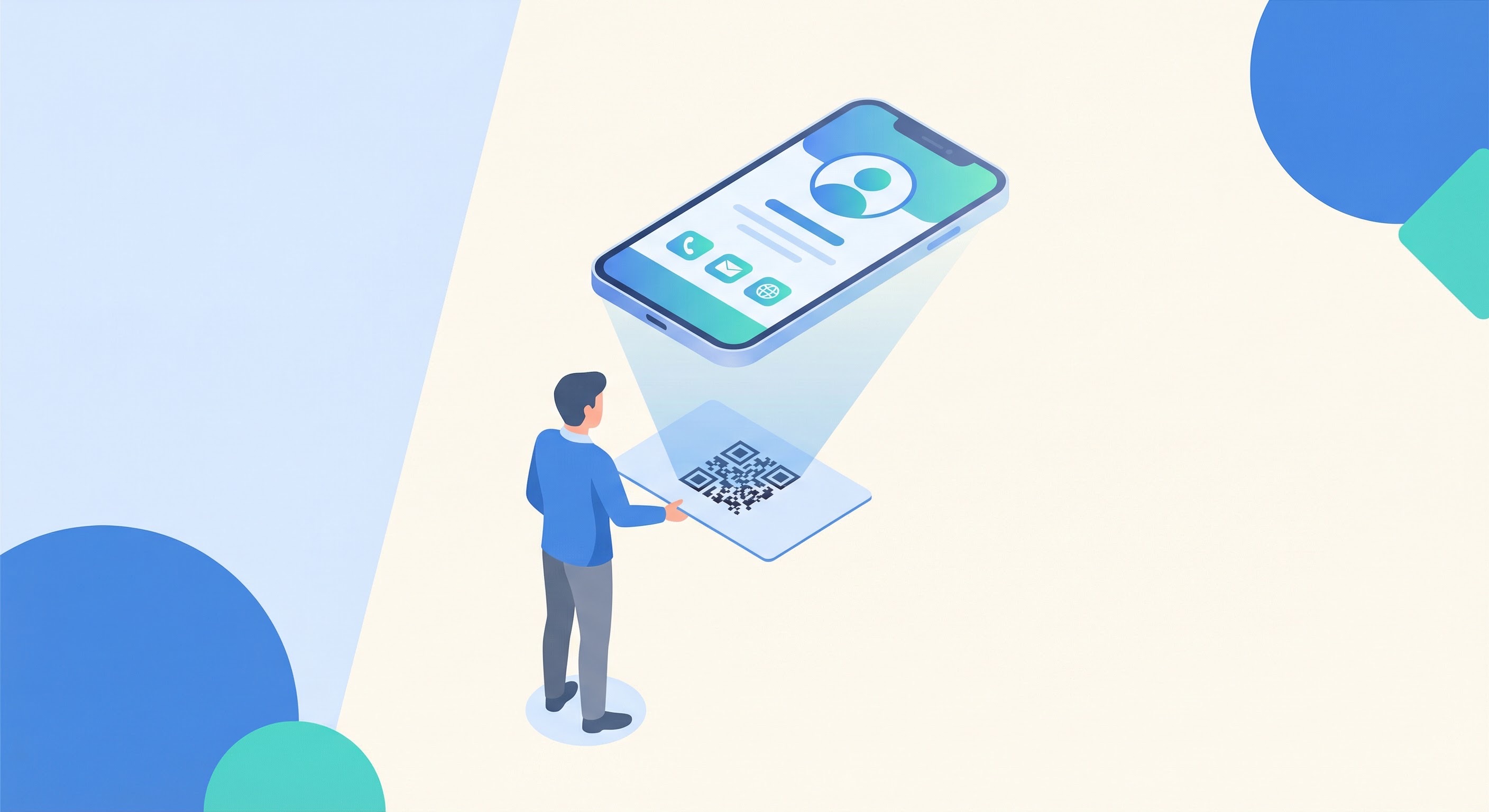
A QR code business card is a traditional or digital card that features a scannable QR code linking to rich digital content — far beyond what a standard card can hold. Where a paper card can store 100-150 characters of text, a vCard QR code can encode over 4,300 characters, containing your name, company, multiple phone numbers, email addresses, website URLs, social profiles, a headshot, and even a calendar booking link.
When a contact scans the QR code with their smartphone camera — no app required on modern iOS and Android devices — the phone instantly opens the linked content. Contacts can save your full details with a single tap, follow your LinkedIn profile, view your portfolio, or download your presentation.
QR code business cards can take two forms:
Either format elevates your networking game by bridging physical meetings with digital connections, automatically and without friction.
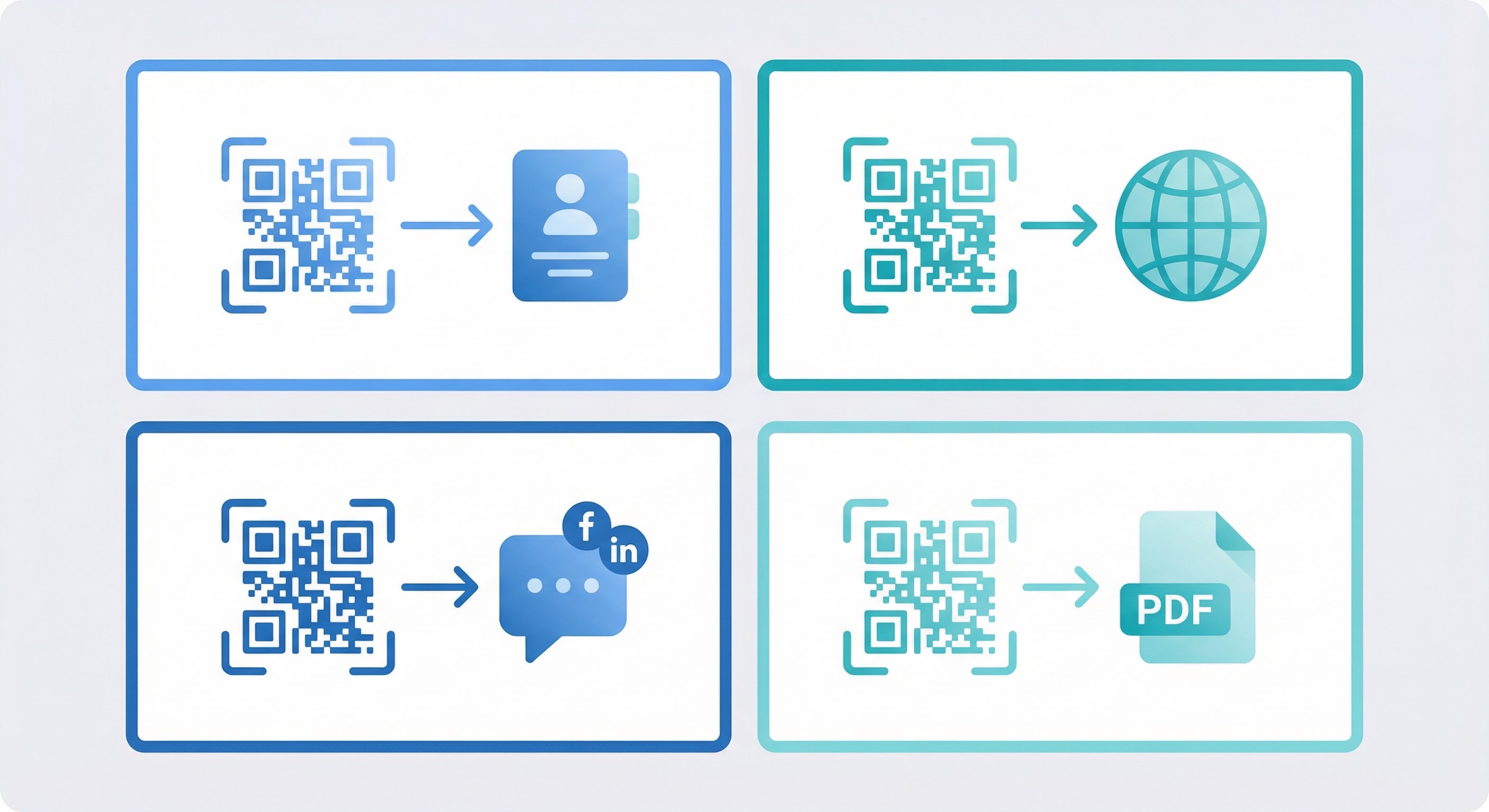
Not all business card QR codes are created equal. The best type depends on your profession, goal, and the experience you want to create. Here are the four most effective options:
vCard QR codes are the gold standard for business card networking. When scanned, they auto-populate the contact's phone with your full details — name, job title, company, phone, email, website, address, and a profile photo. The contact simply taps "Save Contact" and you're instantly in their address book. No typing, no errors. Studies show 40% of manually-entered business card data contains at least one mistake — vCard codes eliminate that problem entirely.
URL QR codes point to any web page: your personal website, LinkedIn profile, a custom landing page, or a digital business card profile. They're versatile and ideal when you want to direct contacts to a specific destination — like a portfolio, a booking calendar, or a product demo page. Dynamic URL codes let you change the destination even after your cards are printed.
Social media QR codes link directly to your LinkedIn, Instagram, X (Twitter), or multi-link profile. For professionals where social following matters — consultants, creators, speakers, coaches — this gets people to click "Follow" before they've even left the room. No searching by name, no guessing which account is yours.
PDF QR codes link to a downloadable document — a portfolio, a capabilities deck, a product brochure, or a rate card. For freelancers, agencies, and B2B salespeople, this turns a business card into a complete proposal in your contact's hands.
Many professionals use a combination: a vCard QR code on the front for contact saving, and a URL or PDF QR code on the back for portfolio or content sharing.
The numbers make a compelling case. Here's why QR code business cards aren't just a nice-to-have — they're a competitive necessity:
Beyond ROI, there's a sustainability argument. With 5 million trees cut down annually just to print business cards (according to HiHello's sustainability research), switching to digital QR code business cards significantly reduces your environmental footprint. For brands that care about eco-credentials, this is a talking point in itself — learn more in our guide on QR codes for sustainable marketing.
Check our QR code statistics 2026 guide for the full picture on global QR adoption trends driving this shift.

Creating a professional QR code for your business card takes less than five minutes with Supercode. Here's the complete step-by-step process:
Log in to Supercode's QR code generator and select the type that fits your goal. For most professionals, a vCard QR code is the best starting point. If you want to link to a website or portfolio, choose URL. If social media is your priority, choose Social Media.
For a vCard code, fill in your professional details: full name, job title, company, phone number, email, website, address, and a profile photo. For a URL code, paste your destination link. Supercode supports dynamic QR codes, meaning you can update this content later without reprinting your cards.
This is where Supercode stands out. Use the design editor to:
Read our complete QR code design guide for expert tips on making your code visually distinctive while staying scannable.
Download your QR code as a high-resolution SVG or PNG. For business card printing, always use SVG or PNG at 300 DPI minimum. Before ordering a print run, test the code with multiple devices (iOS and Android) in different lighting conditions at your intended print size. Our QR code printing guide covers exact size requirements, file format recommendations, and pre-press checklists.

A QR code on a business card is only effective if people actually scan it. Design decisions directly impact scan rate. Follow these best practices to maximize engagement:
Your QR code must be at least 0.6–0.8 inches (15–20mm) on printed cards for reliable scanning. Anything smaller risks scan failures, especially in dim event lighting. For standard business cards (3.5 × 2 inches), a code that occupies roughly 25–30% of one side is ideal.
Maintain high contrast between the QR code dots and background. Black on white is the most reliable combination. While custom colors are great for brand consistency, avoid similar-tone combinations (e.g., dark blue on navy, or light teal on white). Always test colored codes before printing. See our guide to common QR code design mistakes for the full list of errors to avoid.
Never leave a bare QR code without context. Add a short, action-oriented label beneath or beside it: "Scan to save my contact," "View my portfolio," or "Connect on LinkedIn." This small addition can increase scan rates dramatically by removing the ambiguity of "what does this do?"
Preserve 2–3mm of blank white space (the "quiet zone") around the entire perimeter of your QR code. Don't place text, decorative borders, or design elements inside this margin — the scanner needs a clean edge to locate and decode the pattern correctly.
Use error correction level M (15% recovery capacity) as a minimum for business cards. If you're adding a logo overlay to the center of your code, step up to level Q or H (25–30% recovery) so the code remains scannable despite the logo obscuring part of the pattern.
Placement strategy matters. The most effective configurations professional designers recommend:
For physical card networking at trade shows and events, make sure your QR code is facing outward and accessible — don't bury it in a cardholder.
This is one of the most important decisions you'll make. Here's a quick breakdown — read our full dynamic vs. static QR codes guide for a complete comparison:
The recommendation is clear: always use dynamic QR codes for business cards. The ability to update content after printing is not a luxury — it's a requirement for any professional whose job title, phone number, or portfolio URL might change. Supercode's Professional and Enterprise plans include unlimited dynamic QR codes with full analytics.
The best QR code type and destination varies significantly by profession. Here are proven strategies for the most common use cases:
Link to a vCard that auto-saves your contact details, or use a URL QR code pointing to a custom landing page with a meeting scheduler (Calendly, HubSpot Meetings). For B2B business services, consider linking to a capabilities PDF or a case study. After the event, use your analytics dashboard to see which cards got scanned — an indicator of hot leads. Read our guide on using QR codes for lead generation for advanced follow-up strategies.
A QR code on a real estate agent's business card can link to an active listing, a portfolio of sold properties, or a booking page for property viewings. Dynamic QR codes are especially valuable here — when a listing sells, the code can instantly redirect to the next featured property without reprinting cards. See our full breakdown in the QR codes for real estate marketing guide.
Musicians, artists, and creatives benefit most from QR codes linked to a visual portfolio, a video showreel, or an online store. A large, on-brand QR code on the back of a card that opens a beautifully designed portfolio website is a far more powerful first impression than a list of URLs. Use a image QR code or URL code to link directly to your best work.
Doctors, therapists, and healthcare practitioners can link to a patient portal, appointment booking page, or a page explaining their services and insurance accepted. A vCard QR code ensures patients can easily contact the practice after a consultation.
Link to your speaker bio page, a downloadable slide deck (PDF QR code), or a post-event landing page with resources. For conferences and keynote speakers, giving attendees instant access to your materials the moment they scan your card dramatically increases post-event engagement. See the broader QR code marketing guide for campaign strategy.
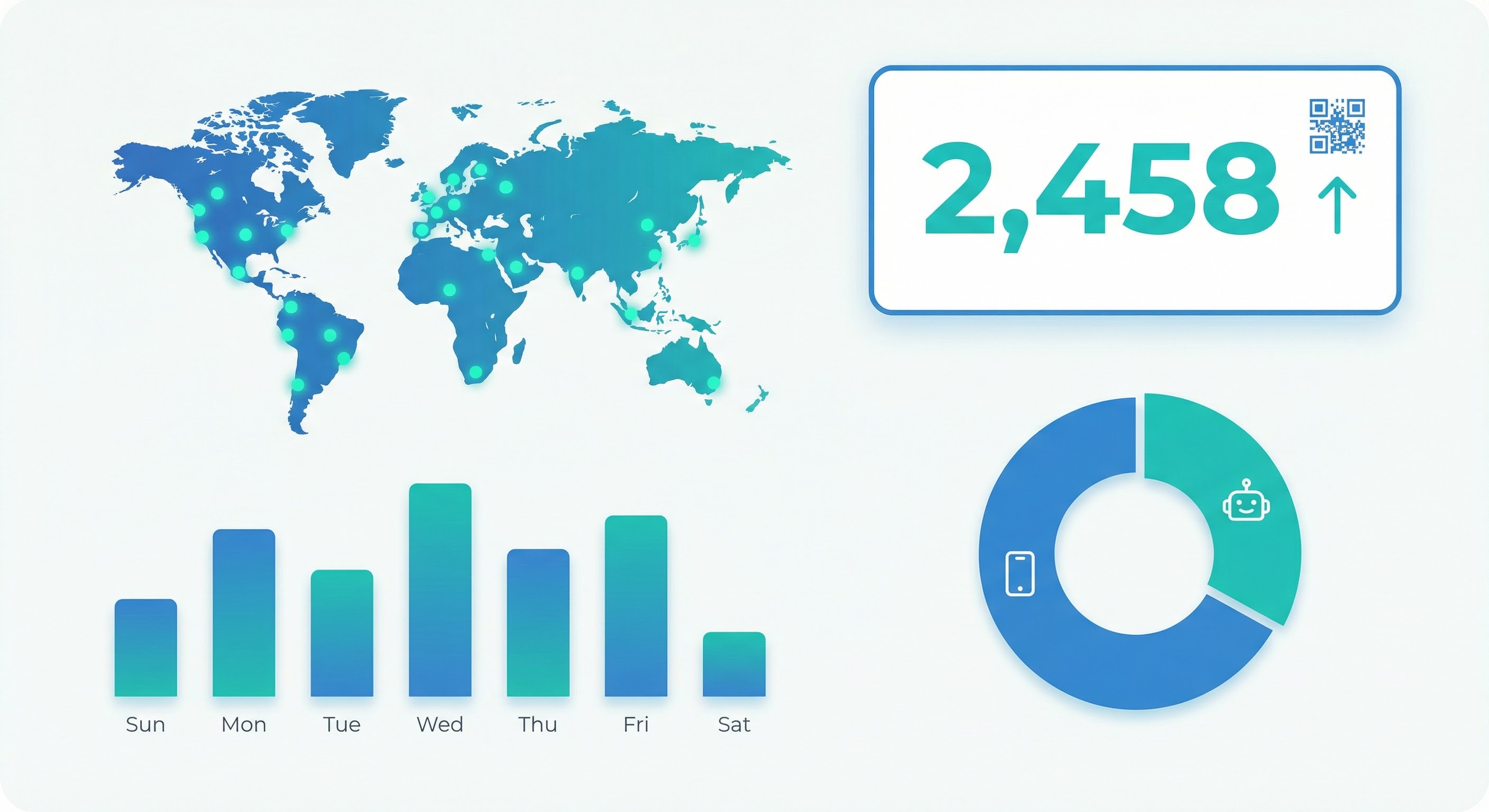
One of the most underused advantages of QR code business cards is the analytics they provide. With dynamic QR codes from Supercode, every scan generates data you can act on. Our QR code tracking and analytics guide covers this in depth, but here's what to track specifically for business card codes:
This transforms networking from a guessing game into a measurable QR code marketing strategy. You'll know exactly which events, cities, and time periods drive the most valuable connections — and double down accordingly.
Even a well-designed QR code can fail if these fundamentals are overlooked:
For a broader look at QR code errors across all use cases, read our comprehensive guide on 10 mistakes to avoid when creating QR codes.
A QR code business card is a physical or digital card featuring a scannable QR code that, when scanned with a smartphone camera, instantly delivers digital content — such as your full contact details (via vCard), website, social media profile, or portfolio. It replaces or enhances traditional printed contact information with a dynamic, updateable digital experience.
For most professionals, a dynamic vCard QR code is the best choice. It auto-populates the scanner's address book with your full contact details, and being dynamic means you can update the content without reprinting cards. If your primary goal is driving traffic to a website or portfolio, a dynamic URL QR code is the better fit.
Yes — if you use a dynamic QR code. Dynamic codes point to a redirect URL hosted on Supercode's servers; you can change the destination, update your vCard details, or swap the linked PDF at any time through your dashboard. Static QR codes, by contrast, cannot be changed after generation — the content is permanently encoded in the pattern.
The minimum reliable size for a business card QR code is 0.6–0.8 inches (15–20mm). For standard 3.5 × 2 inch business cards, aim for a code that occupies 25–30% of the card's surface area. Always test scanning at the exact print size before placing a full order. See our QR code printing guide for detailed sizing charts.
Yes. Modern iPhones (iOS 11+) and Android phones (Android 9+) can scan QR codes directly with the native camera app — no additional QR code scanner app required. Simply open the camera, point it at the code, and tap the notification that appears. This native scanning capability is one reason QR code adoption has accelerated so dramatically since 2020.
Creating a QR code for your business card with Supercode starts free for static codes. Dynamic QR codes with analytics and edit capability are available from $29/month on the Essential plan, which includes multiple dynamic codes, full scan analytics, and design customization. Visit Supercode's pricing page to compare plans. The cost of printing the physical cards depends on your card printer — standard business cards typically cost $20–$50 per 250 cards from online printers.
QR code business cards are no longer a novelty — they're a professional standard. With a 34% scan rate, instant contact saving, real-time analytics, and the ability to update content without reprinting, they outperform paper cards on every metric that matters. Whether you're a B2B salesperson building a lead pipeline, a real estate agent marketing listings, or a creative professional showcasing your portfolio, a well-designed QR code business card elevates every first impression.
The shift is already underway: 37% of businesses have adopted digital cards, and that number grows every year. The professionals who act now build a networking infrastructure their competitors are still printing their way into.
Ready to create your own? Sign up for Supercode free and design your first QR code business card in minutes — custom colors, your logo, and a dynamic code you can update forever.