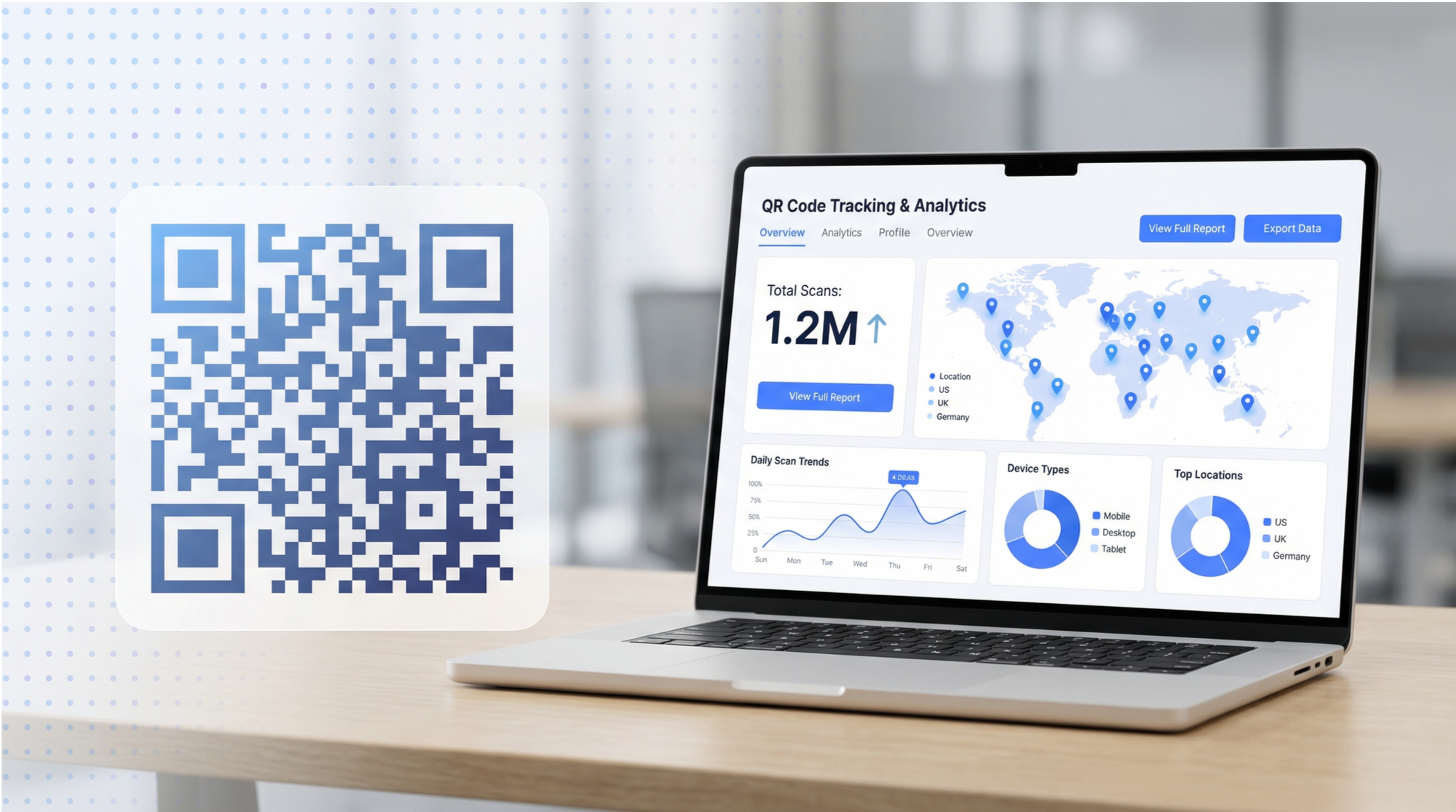

In today’s data-driven marketing landscape, consistent measurement of campaign performance enables confident, results-driven decisions. For businesses leveraging the power of QR codes to bridge the physical and digital worlds, understanding the story behind each scan is critical to maximizing return on investment (ROI). This is where QR code tracking and analytics become indispensable.
This comprehensive guide provides a deep dive into the world of QR code analytics. We will explore everything from the fundamental principles of QR code tracking to advanced strategies for measuring campaign performance, calculating ROI, and integrating data with your existing marketing stack. Whether you are a small business owner launching your first QR code campaign or an enterprise marketer managing a global strategy, this guide will equip you with the knowledge to turn scan data into actionable business intelligence.
QR code tracking is the process of monitoring and analyzing the engagement data generated when users scan a QR code. This is made possible through the use of dynamic QR codes, which redirect users through a tracking URL before sending them to the final destination. This brief redirection allows for the capture of valuable data points, providing deep insights into campaign performance.
But why is this so important? Without tracking, a QR code is a black box. You know you've put it out there, but you have no idea if it's working. With tracking, you can answer critical business questions:
• Who is scanning your codes? Understand your audience's geographic location, language, and device preferences.
• When are they scanning? Identify peak engagement times to optimize your campaign timing.
• Where are they scanning? Determine which channels and locations are driving the most engagement.
• What actions are they taking? Track post-scan behavior, including website visits, lead form submissions, and purchases.
By answering these questions, you can move from guesswork to data-driven decision-making, continuously optimizing your campaigns for better results.
Understanding the technology behind QR code tracking helps to appreciate the power and accuracy of the data you receive. Here's a simplified breakdown of the process:
1. Creation of a Dynamic QR Code: When you create a dynamic QR code with a platform like Supercode, a unique short URL is generated and encoded into the QR code. This URL acts as a gateway.
2. The Scan: A user scans the QR code with their smartphone. Their device reads the encoded short URL and initiates a web request.
3. The Redirect and Data Capture: The user's device is momentarily directed to the tracking server associated with the short URL. In this fraction of a second, the server captures key data points from the user's device, such as IP address (for location), user agent string (for device and OS), and the time of the scan.
4. The Final Destination: After capturing the data, the server instantly redirects the user to the final destination URL you specified when creating the QR code. The entire process is seamless and virtually unnoticeable to the user.
5. Data Aggregation and Visualization: The captured data is sent to your analytics dashboard in real-time, where it is aggregated and presented in easy-to-understand charts, graphs, and tables.
This process ensures that you get a rich, detailed picture of your campaign's performance without compromising the user experience.
Not all QR codes are created equal when it comes to tracking. The distinction between static and dynamic QR codes is the single most important factor in your ability to gather analytics. While static codes have their place, dynamic codes are the engine of any measurable marketing campaign.
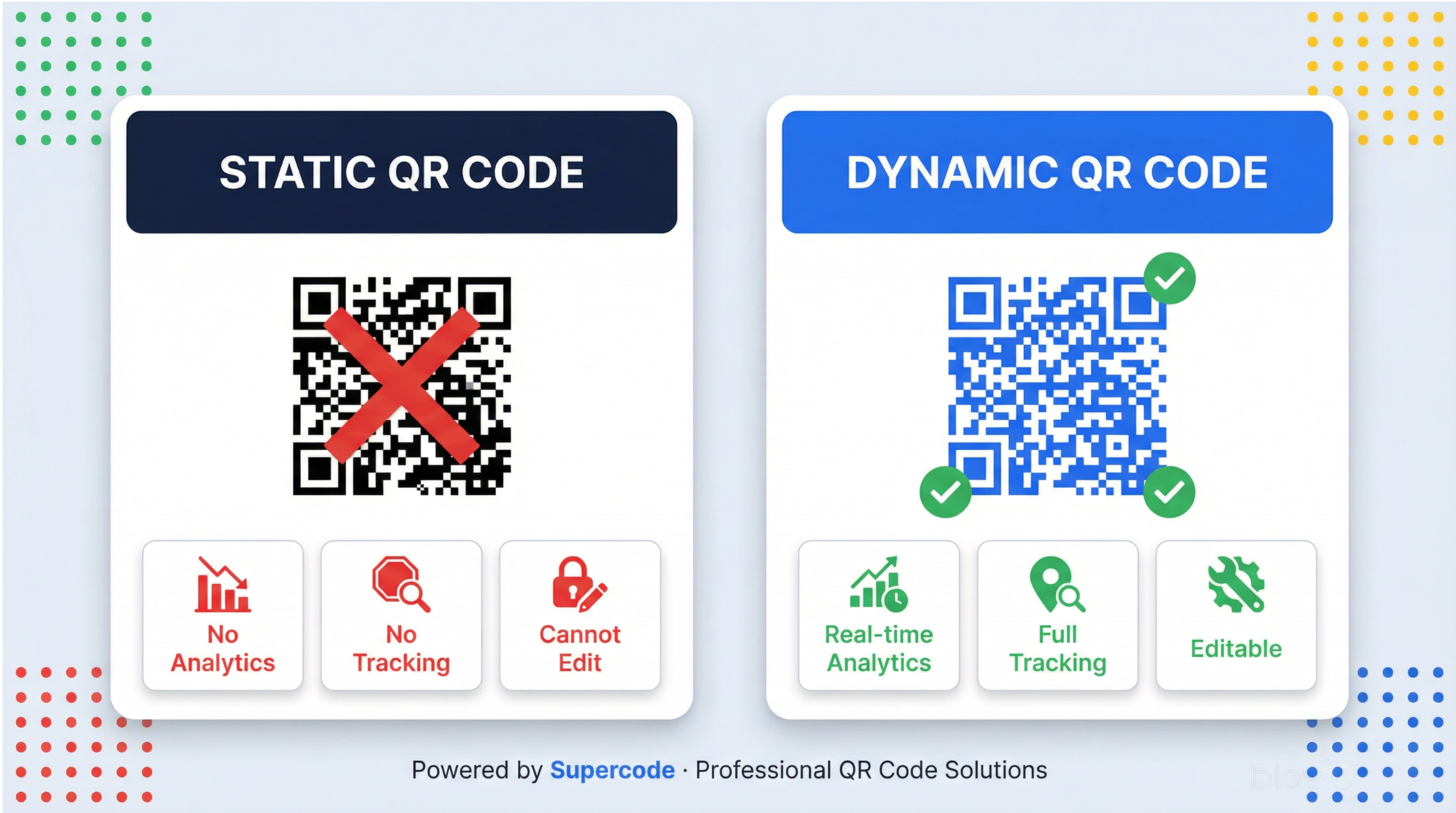
Dynamic QR codes offer comprehensive tracking capabilities that static codes cannot match.
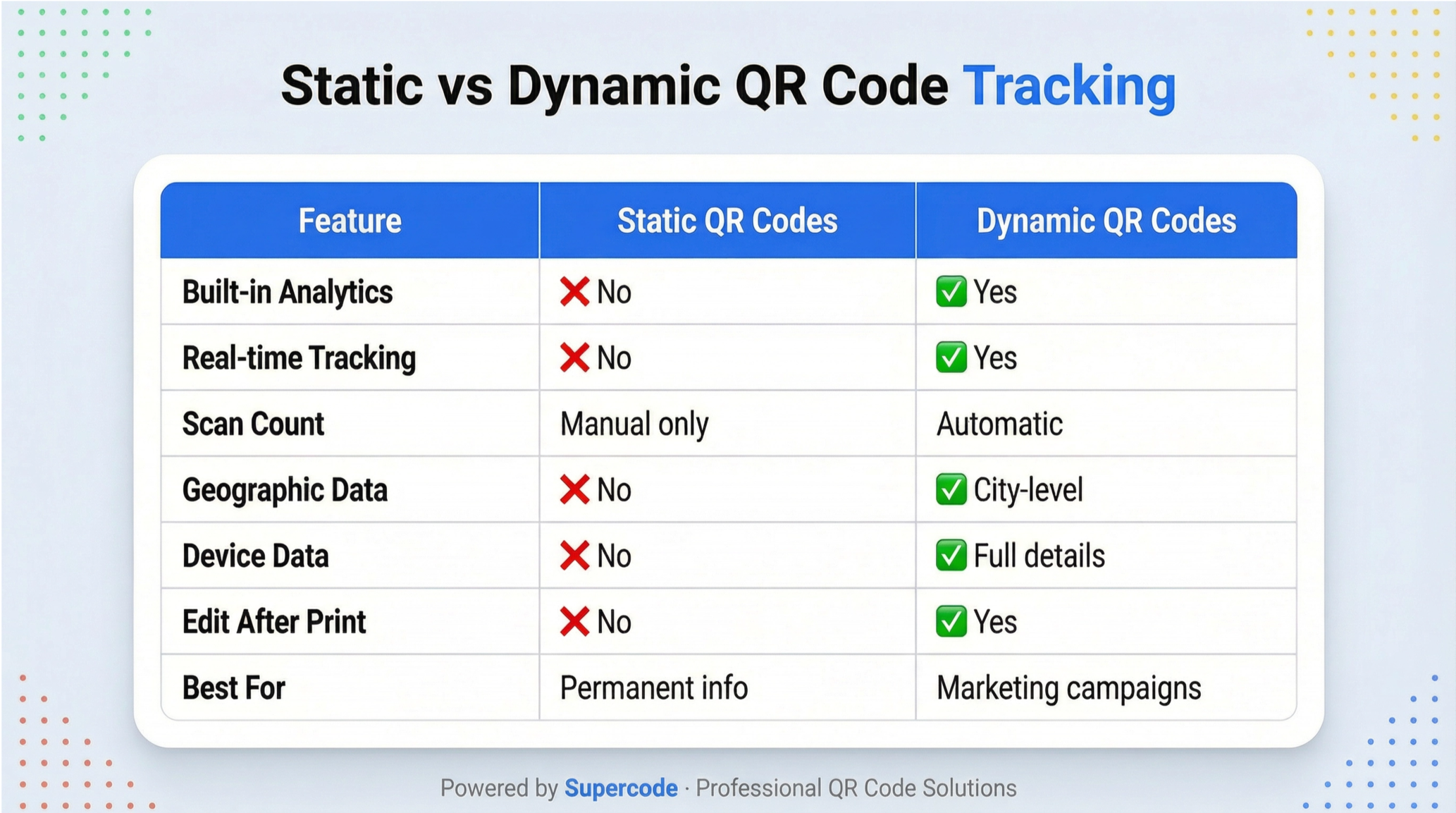
While it's technically possible to track QR codes using Google Analytics (GA), it's a cumbersome process that pales in comparison to the dedicated, built-in analytics of a platform like Supercode.
Here's a direct comparison:
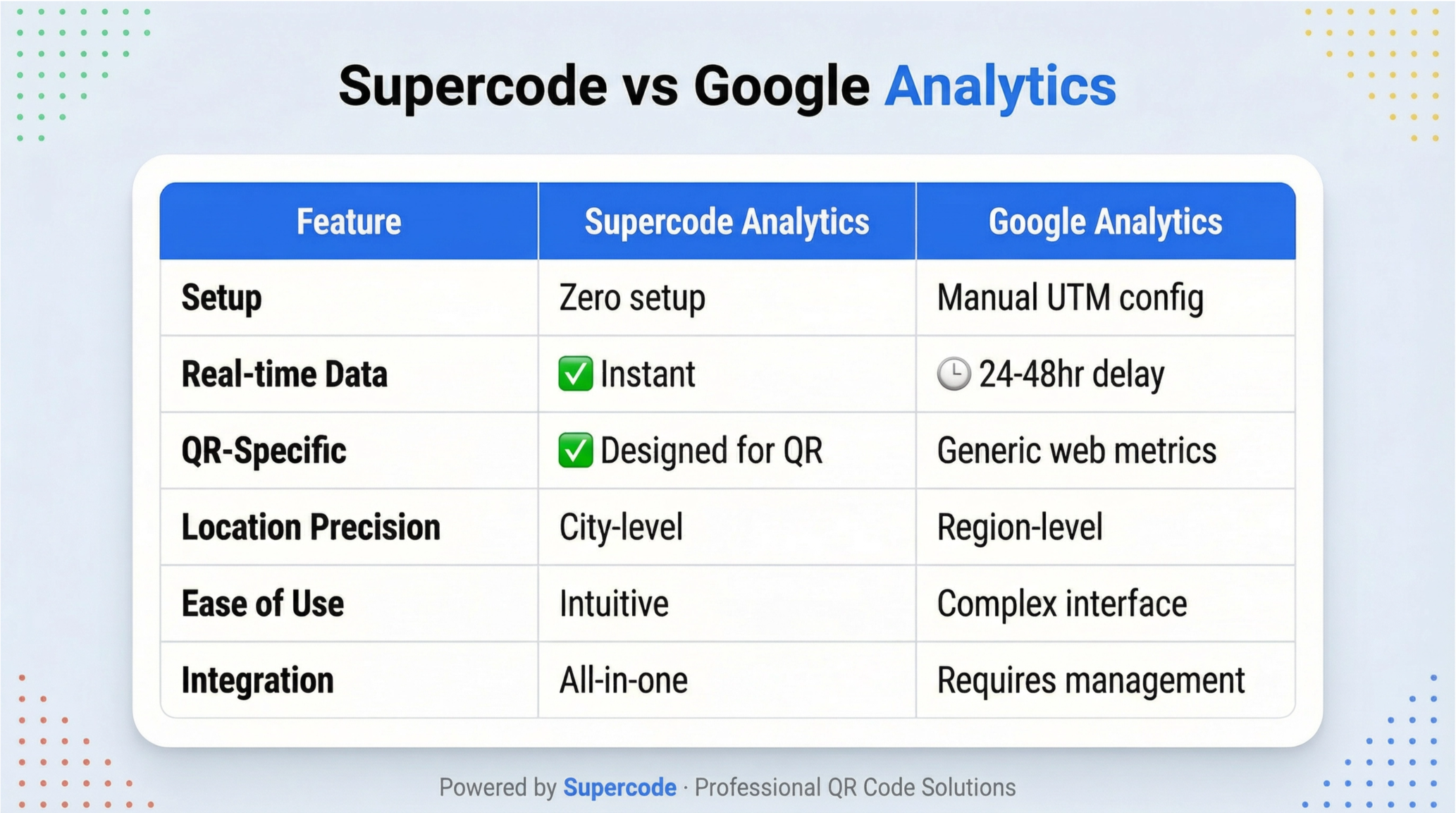
Understanding the data is the first step to optimizing your campaigns. Here are the essential metrics you'll find in your Supercode dashboard and why they matter.
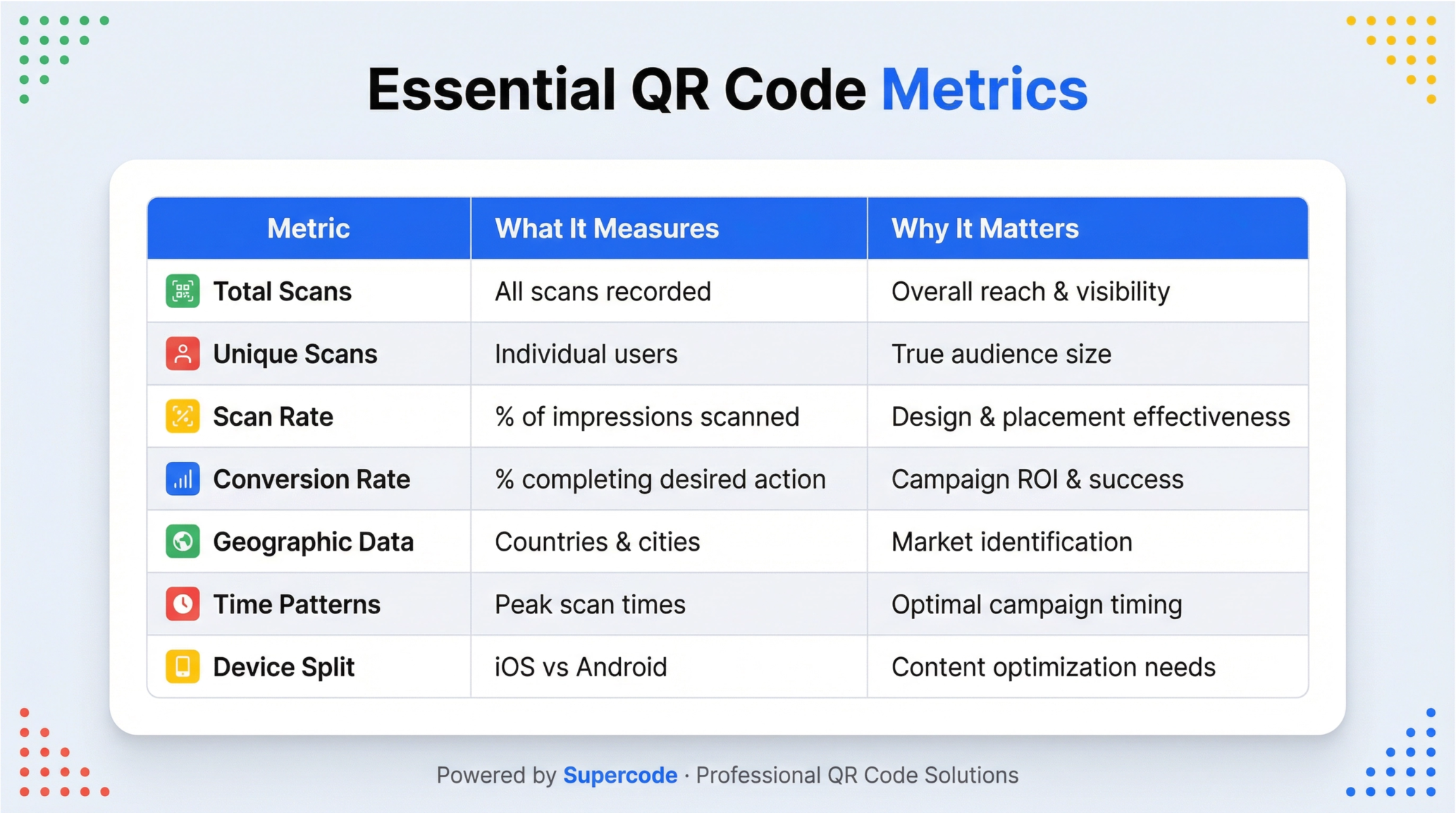
Different QR code types are designed for different purposes, and their tracking capabilities vary accordingly. Here's a breakdown of what you can track with various Supercode QR code types.
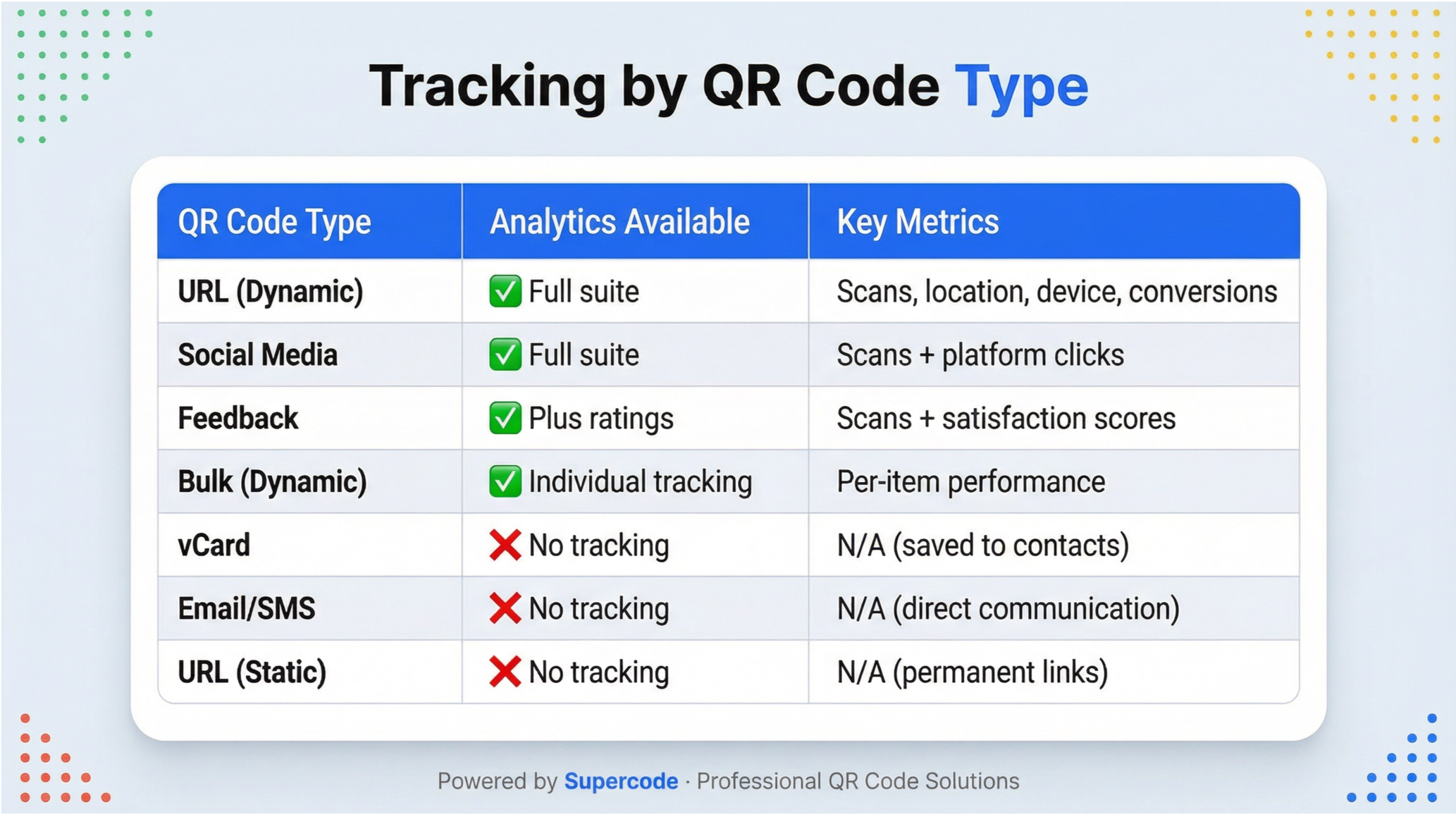
Getting started with QR code tracking is a straightforward process with Supercode. Here's how you can launch your first trackable campaign in minutes.
First, head to Supercode.com and sign up for an account. We offer a free trial that gives you full access to our dynamic QR code generation and analytics features. This allows you to explore the platform and see the power of our tracking capabilities firsthand.
Once your account is set up, choose the QR code type that best fits your campaign goals. For any campaign that requires tracking, you must select a dynamic QR code. As we've covered, this is the key to unlocking analytics. Whether you're directing users to a URL, a social media profile, or a feedback form, choosing the dynamic option is essential.
After selecting your code type, enter the destination content. Then, move to the design phase. This is a crucial step for maximizing engagement. A well-designed QR code that incorporates your brand colors, includes a clear call-to-action (CTA), and features your logo is far more likely to be scanned than a standard black and white code. Supercode's design tools make this process intuitive and easy. For more guidance, check out our QR code design guide.
Before you print and distribute your QR code, always perform a test scan to ensure it directs to the correct destination. Once you've confirmed it works perfectly, download the code in a high-resolution format suitable for printing. Deploy it across your marketing materials — whether on posters, product packaging, business cards, or digital screens. For printing best practices, see our QR code printing guide.
This is where the magic happens. As soon as your QR code is scanned, you will see the data appear in your Supercode analytics dashboard in real-time. You can monitor scans as they happen, track performance by location, and gain immediate insights into how your audience is engaging with your campaign. There's no waiting, no complex setup — just instant, actionable data.
Beyond the basic metrics, a powerful analytics platform like Supercode offers advanced capabilities that allow for sophisticated campaign optimization and deeper business insights.
How do you know which call-to-action, design, or offer will perform best? Stop guessing and start testing. With dynamic QR codes, you can easily conduct A/B tests by creating two different QR codes that lead to two different landing pages (or offers). By tracking the scan rate and conversion rate of each code, you can definitively determine which version is more effective and apply those learnings to future campaigns.
Tracking scans is only half the story. The real value lies in understanding what happens after the scan. Supercode allows you to implement conversion tracking to measure high-value actions such as:
• Lead form submissions
• Product purchases
• App downloads
• Content downloads
By placing a small tracking pixel on your confirmation or "thank you" page, you can directly attribute conversions to specific QR code scans, giving you a clear picture of your campaign's effectiveness.
For more granular insights, you can set up custom event tracking. This allows you to monitor a wide range of post-scan interactions, such as clicks on specific buttons, video plays, or time spent on a page. By defining these events as goals, you can measure micro-conversions and better understand the entire customer journey.
One of the most powerful applications of QR code analytics is the ability to calculate a clear and defensible return on investment (ROI). Here's a simple framework for measuring the financial impact of your QR code campaigns.
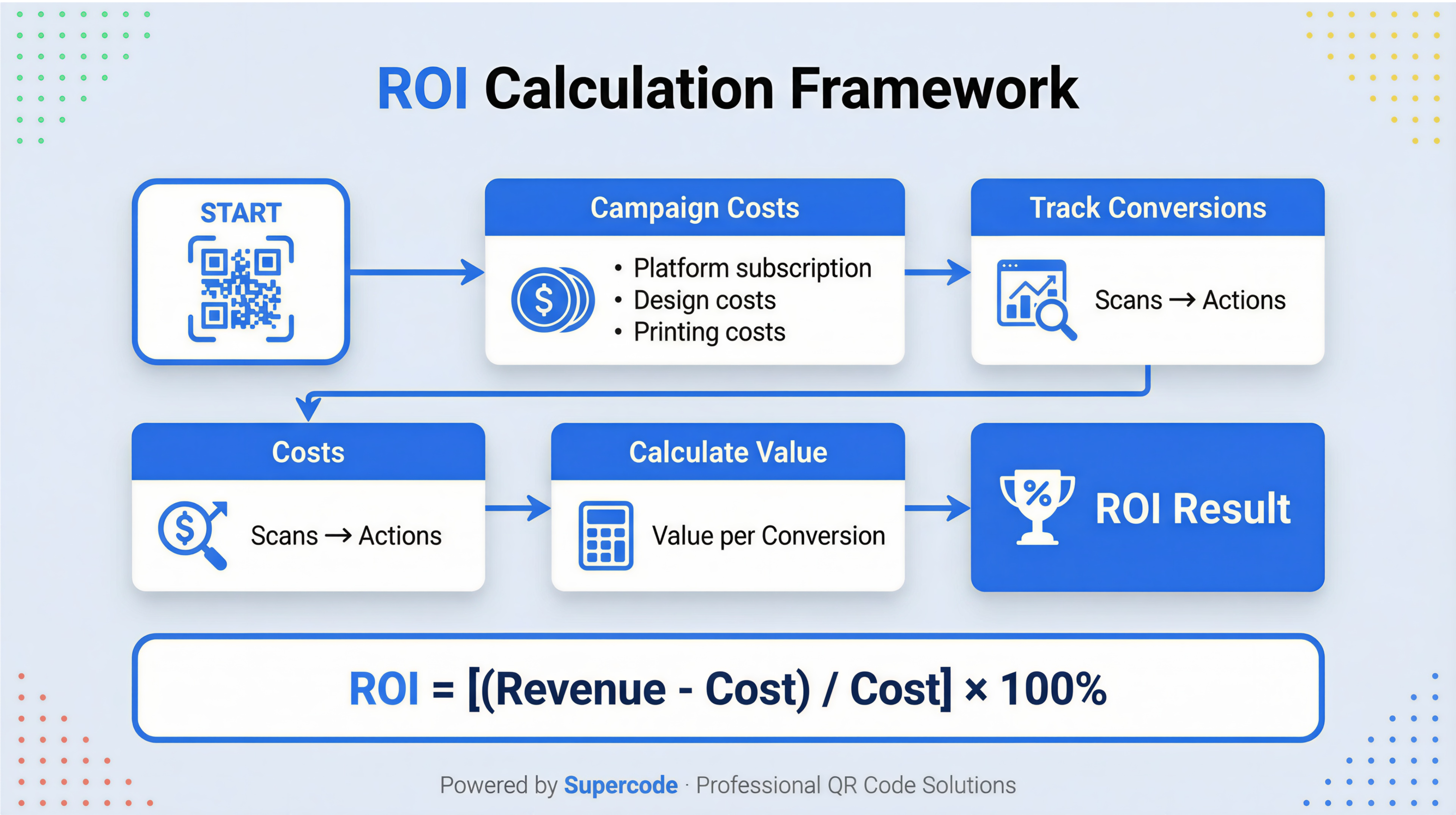
First, tally all the costs associated with your campaign. This includes:
• The cost of your QR code platform subscription.
• Design costs for your marketing materials.
• Printing and distribution costs.
• Advertising spend (if applicable).
Using the conversion tracking methods described above, determine the total number of conversions generated by your campaign. This could be the number of products sold, leads generated, or another key business metric.
Next, assign a monetary value to each conversion. For e-commerce sales, this is straightforward. For leads, you can use your average lead-to-customer conversion rate and average customer lifetime value (CLV) to calculate a value per lead.
Value per Lead = (Total Revenue from New Customers / Total New Customers) × (Lead-to-Customer Conversion Rate)
Finally, use the following formula to calculate your ROI:
ROI = [((Total Conversions × Value per Conversion) - Total Campaign Costs) / Total Campaign Costs] × 100
An ROI greater than 0% indicates a profitable campaign. By continuously tracking and optimizing your campaigns based on your analytics, you can systematically improve your ROI over time.
In an era of increasing data privacy regulation, it's crucial to ensure that your QR code tracking practices are compliant with laws like the General Data Protection Regulation (GDPR) and the California Consumer Privacy Act (CCPA). Supercode is designed with privacy at its core.
Here's what you need to know:
• Anonymous Data: The data collected through QR code scans (IP address, user agent) is pseudonymous and does not personally identify an individual.
• Data Processing Agreements: Supercode provides Data Processing Agreements (DPAs) for businesses that require them under GDPR.
• Transparency: It is a best practice to be transparent with users that you are tracking engagement with your QR codes. A simple statement near the code, such as "Scan to learn more and help us improve our services," can help build trust.
By using a compliant platform like Supercode, you can leverage the power of analytics while respecting user privacy. For more information, see our guide on QR code security and compliance.
Our analytics dashboard is designed to be both powerful and intuitive. Here are some of the key features that empower you to get the most out of your data:
• Centralized Dashboard: View the performance of all your QR codes in one place, with at-a-glance metrics for your top-performing campaigns.
• Date Filtering: Easily filter your analytics by any date range to track performance over time, whether you're looking at a single day, a full month, or the entire year.
• Geographic Drill-Down: An interactive map shows you where your scans are coming from, with the ability to drill down from the country level to the city level.
• Data Export: Export your analytics data to CSV files for further analysis in Excel or other business intelligence tools.
• Folder Organization: Organize your QR codes into folders to easily manage and track different campaigns, clients, or regions.
Q: What is QR code tracking and why is it important?
QR code tracking is the process of monitoring engagement data from QR code scans. It is crucial for measuring campaign effectiveness, understanding audience behavior, and calculating ROI. By using dynamic QR codes, you can gather real-time data on every scan, turning your marketing efforts into measurable, data-driven strategies.
Q: What is the difference between static and dynamic QR code tracking?
Dynamic QR codes have built-in tracking capabilities and allow you to edit the destination URL at any time. Static QR codes encode the final URL directly, offer no tracking, and cannot be changed after creation. For any marketing or business purpose, dynamic QR codes are the only choice for measurable results.
Q: What are the most important metrics I can track with QR codes?
The most critical metrics include total scans, unique scans (how many individual people scanned your code), geographic location (city and country), time of scan, and the device/OS used. These metrics help you understand your audience and campaign performance.
Q: How can I track the ROI of my QR code campaigns?
You can calculate ROI by tracking the conversions (e.g., sales or leads) generated from your QR code scans and comparing the revenue to your total campaign costs. The formula is: ROI = [(Revenue - Cost) / Cost] × 100. This requires setting up conversion tracking on your website.
Q: Can I track conversions from QR code scans?
Yes. By placing a small tracking pixel on your post-conversion page (like a "thank you" or order confirmation page), you can directly attribute sales, sign-ups, or downloads to specific QR code campaigns, giving you a clear view of your conversion funnel.
Q: How do I integrate QR code tracking with Google Analytics?
You can integrate by adding UTM parameters to the destination URL of your dynamic QR code. This allows Google Analytics to recognize traffic coming from your QR codes, so you can analyze post-scan user behavior on your website within the GA4 environment.
Q: How does Supercode's built-in analytics compare to using Google Analytics?
Supercode provides a dedicated, real-time QR code tracking solution with zero setup required. Google Analytics is a general web analytics tool that requires manual UTM configuration for every code and often has data delays. For direct, accurate, and immediate QR code performance data, a built-in solution is far superior.
Q: Is QR code tracking compliant with privacy laws like GDPR?
Yes, when done correctly. QR code tracking with a compliant platform like Supercode collects anonymous data (IP address, user agent) that does not personally identify an individual. Supercode is designed with privacy at its core to help you comply with GDPR and CCPA.
Q: How accurate is the geographic location data from QR code tracking?
QR code tracking provides highly accurate location data, typically at the city and country level, based on the IP address of the device that performed the scan. This allows you to identify key markets and regions of engagement with confidence.
Q: How do I perform A/B testing with QR codes?
You can conduct A/B tests by creating two different dynamic QR codes with variations in their design, call-to-action, or destination landing pages. By comparing the scan rates and conversion rates of each version in your analytics dashboard, you can definitively determine which approach is more effective.
QR code tracking is no longer a novelty; it is a fundamental component of modern marketing. By moving beyond simple scan counts and embracing the full spectrum of analytics, you can unlock unprecedented insights into your audience, optimize your campaigns for maximum impact, and prove the value of your marketing efforts with hard data.
With a powerful and intuitive platform like Supercode, you have everything you need to transform your QR code campaigns from a shot in the dark to a strategic, data-driven engine for business growth. Sign up today and see for yourself what your scans are trying to tell you.